infoodle allows you to customize the information presented in a widget, as well as it's position on the Dashboard.
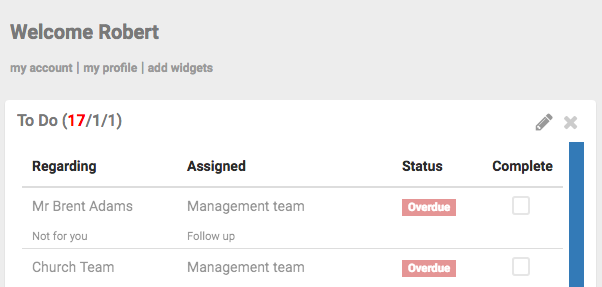
- To move a widget, click and drag the widget to move it to a new location.
- To edit a widget, click the Pencil icon at the top right corner of the widget.
- infoodle will present you with customizable options for the widget.
- Click the Save button to save the changes to the widget.
To move a widget, click on the top portion of the white box to click and drag the widget to the new location;
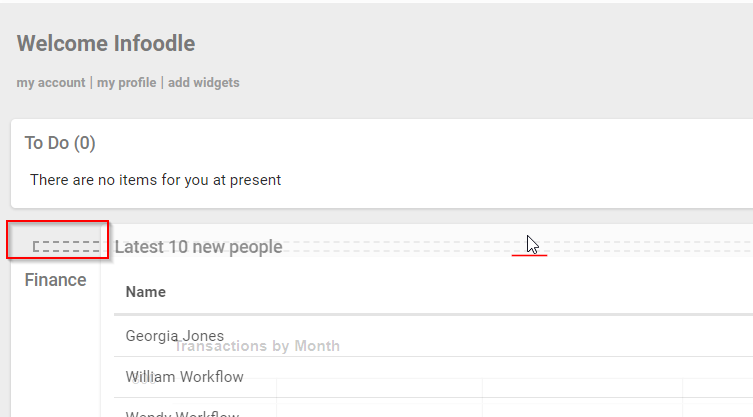
The new location will have a dotted line before you place the widget.