In order for any email to be sent through infoodle, the email address needs to be active.
When adding an email address, the default setting will make it active. This is displayed by a line under the email address or from the edit screen there is a tick box beside Active?
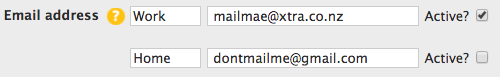
From a person's profile page click on the email address to send an email and you will be taken directly to the contact page.
For more information see Getting Started with infoodle Email
To send a text, click on the cell phone number and you will be taken to the contact pages.
For more information see Sending Text Messages