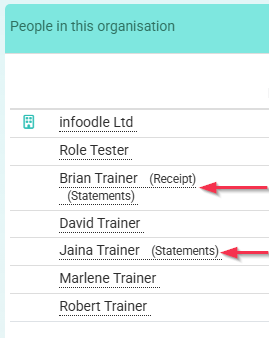The Email Purpose function provides a mechanism to specify an email address on a Contact, record for a specific purpose, as well as managing email communications for multiple contacts within the same organisation or household. The email purpose settings are optional, if no email purpose is specified for a contact, or contacts within a Household/Organistion then infoodle will calculate a recipient as normal.
See Who will receive this email for the standard configuration settings when sending emails without an email purpose set.
A persons profile screen in the contact details section includes an Email Purpose button. This is available when:
- You have permission to edit the contacts record
- The finance package is enabled on your site (For Finance Purposes)
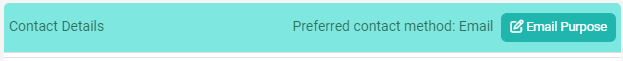
List of email Purposes
Primary for this contact
When a single contact record has more than one active email address, standard emails will only use the active email address or (email addresses) set with the Primary purpose, instead of sending the email to all active email addresses for the contact. This way you can control which email address should generally be used.
When syncing contacts to Xero - if specified, this email address is used.
Primary for the Household/Organisation
When sending an email and selecting the setting for One email per household/organisation then members of the Household/Organisation included in the list are checked for those with an active email address who has the email purpose set to Primary for the Household/Organisation. For example, sending an email addressed with combined names to a Couple/Family you can specify which person in the household will receive the email. If no household member has this purpose set, then the email will be sent to one member, using all active email addresses for that household member. Note that multiple individuals and multiple email addresses can be set to Primary for the household/organisation.
Receives Receipts - Requires infoodle Finance
When Generating a Receipt via Finance > Receipts, each email address for the contact with the Receipt email Purpose will be sent a the Receipt. When a receipt is issued to a Household/Organisation or as a Joint receipt to multiple contacts in the same household, then each contact in the household with an email using this purpose will receive a copy of the receipt. If no email addresses are selected, the first contact found will receive the email.
Receives Statements - Requires infoodle Finance Package
When Generating a Statement for this contact any email with this email purpose will be sent a copy of the Statement. This applies when generating Statements via the Finance Areas (Donor Statements or Income statements).
The Finance Email purposes for Receipts and Statements can be set for email addresses even if they are not marked as an active email address. For example using this to send the Donor a copy of their receipt to their active email as well as sending a copy to an inactive email on their profile (e.g. to their Accountant's email address which does not receive other emails)
Adding an email purpose
From the profile page of the Contact you want to update, click the Email Purpose button at the top of the Contact Details Profile Section
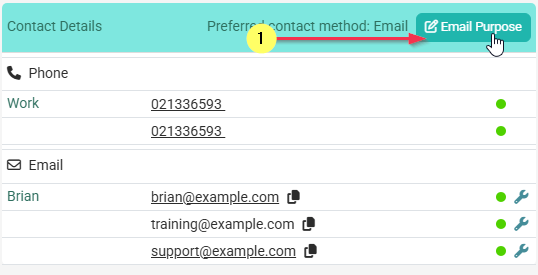
This will open a popup window which will show the following:
- All the people in the same household/organisation who has an email address regardless of whether it is active or not, is listed along with each of their email addresses.
- Contacts who have the same giving number are shown grouped together. If you have permission to see the giving numbers you will be shown the number also.
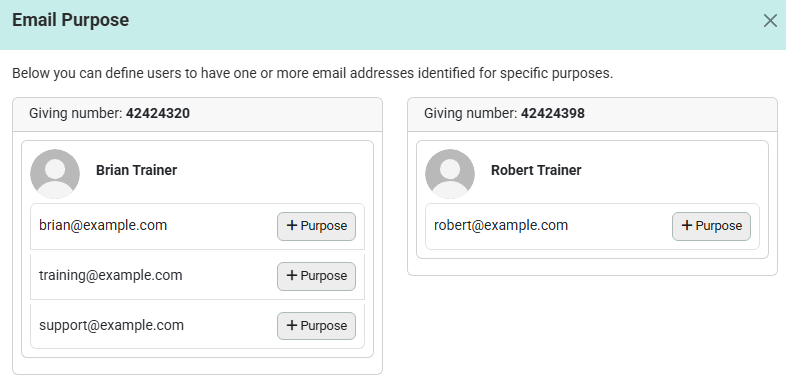
Click the + Purpose option for any of the listed email addresses to set one or more purposes against that email address from the dropdown menu.
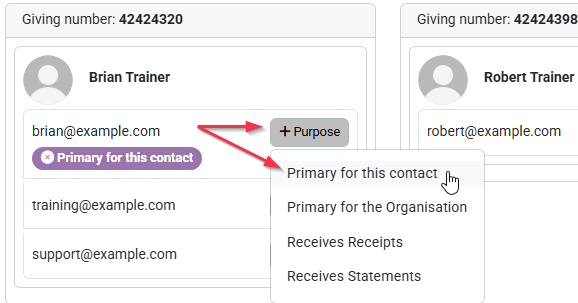
You are able to have multiple email addresses on the same contact and/or in the same household or organisation that use the same purpose e.g. two emails for contacts in the same household can receive a copy of the same receipt when issuing Joint Receipts, or issuing Receipts to the Household/Organisation.
Removing an email purpose
In the Email Purpose pop up window, click on the coloured item to remove that purpose from the email address.
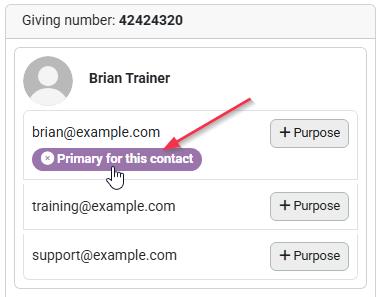
Viewing the email purpose
When looking at a contact profile, any email address with one or more email purposes set will show this below that email address on the profile
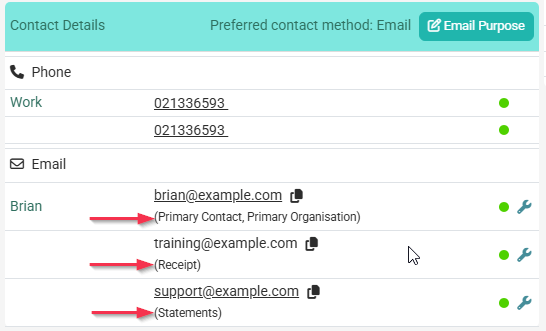
In the household details content block, the fact that an contact has one or more email purposes is also shown. e.g. Brian has one or more email addresses used for Receipts & Statements while Jaina has one or more email addresses used for Statements
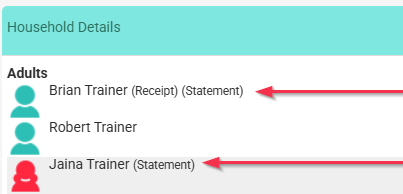
If you use the Household/Organisation List Block on a Profile page, this will also show the email purposes the same way the household details block does.