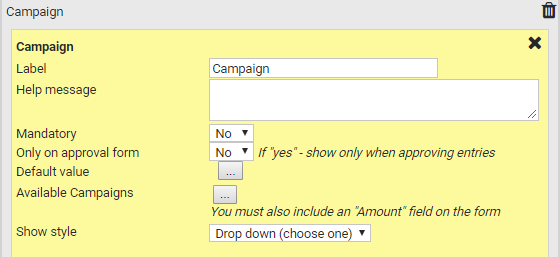Adding a finance item field is done the same way as any other form field by dragging and dropping the field into the Build form area. There are a number of different finance item fields you can add to you form:
When adding a finance item to a form there are several fields available to configure how they appear and work for the user. With Campaigns, Pledge drives and Account codes, you can add them as a field on the form. This way you can preset (by making it available Only on approval form and setting the Default value), or allow the user to select a campaign / pledge drive / account code.