The Finance Package is required to access the Finance features and associated Role Permissions.
In order for a user to be able to access any of the Finance features they must be given permission in their role to one or more of the following:
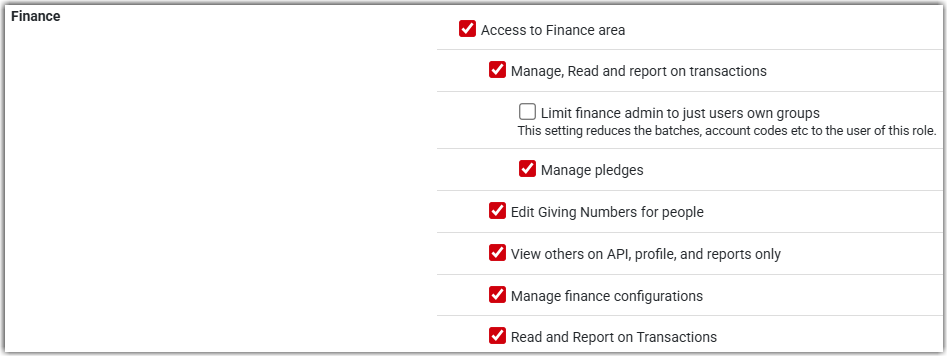
For more information, see About Finance
Access finance area
This grants access to the user's own Financial information in the Finance Section of their Profile page.
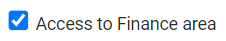
Manage Finance Transactions
This used to be called 'Finance administration' and is designed for those people who work with the transactions directly e.g. adding manual transactions, reconciling them and recurring donations. A user with this role will only be able to see and report on the other information screens, such as Account codes, Stock codes, etc.
This allows you to have people who manage transactions without making changes to the core settings.
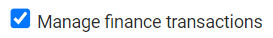
For more information, see Transactions
Limit finance admin to just user's own groups
This is a Restrictive permission that will reduce the number of batches, account codes, etc. that this user can see and access.
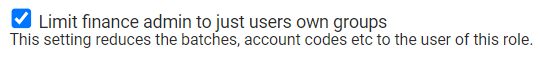
Manage pledges
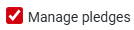
Controls who can edit, delete, cancel, or move pledges.
Users with "Manage, Read and report on transactions" automatically get this permission.
Edit giving numbers for people
This Permission grants access to the Giving Numbers section under Finance and allows the user to manage and edit Giving Numbers. This also Requires the "Manage Finance Transactions" permission.
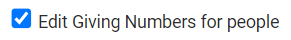
For more information, see Giving Numbers
View others on profile and reports only
This can be used to give visibility of financial information on a Profile for people in a Group, where the User is an Administrator of that group, even if no other financial permissions are required. Grants access to the Financial Criteria on Reports for Campaign Type.
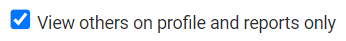
For more information, see People Finance Reports
Manage Finance Configurations
This allows the user with this role to add, edit, delete account codes, memberships, set up Xero schedules etc. This also Requires the "Manage Finance Transactions" permission.
This means you can have an overseeing administrator able to set up the financial options.
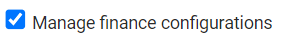
For more information, see: