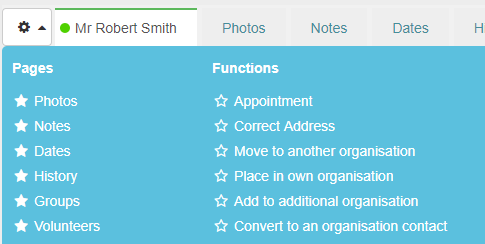To move a person to another household or organisation:
- In the profile of the person that you wish to move, click Action alongside the address.
- Click Move to another household (or organisation).
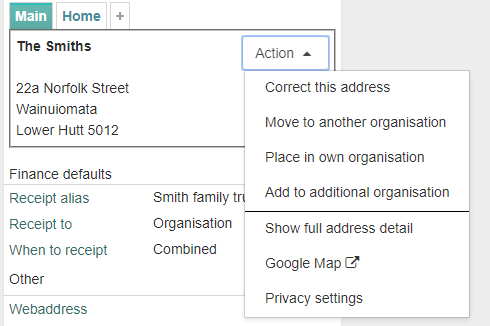
- Search for the other household or organisation for this person to be moved to.
- Tick the box to Also take a copy of the notes if you want the notes to move with them.
- Click Move.
Note
All of these editing address functions are also available from the cog alongside the person's name.