infoodle provides the option to display specific Custom Fields in the header section of a profile. These details are displayed to the right of the person logo or the contact's photo.
You also have the option to set the order in which they are displayed.
(from our demo site)
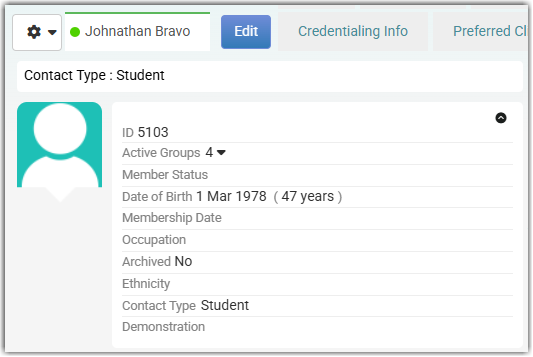
To manage to Header Fields, open the Sort Header Fields option from the People menu under Custom Fields:
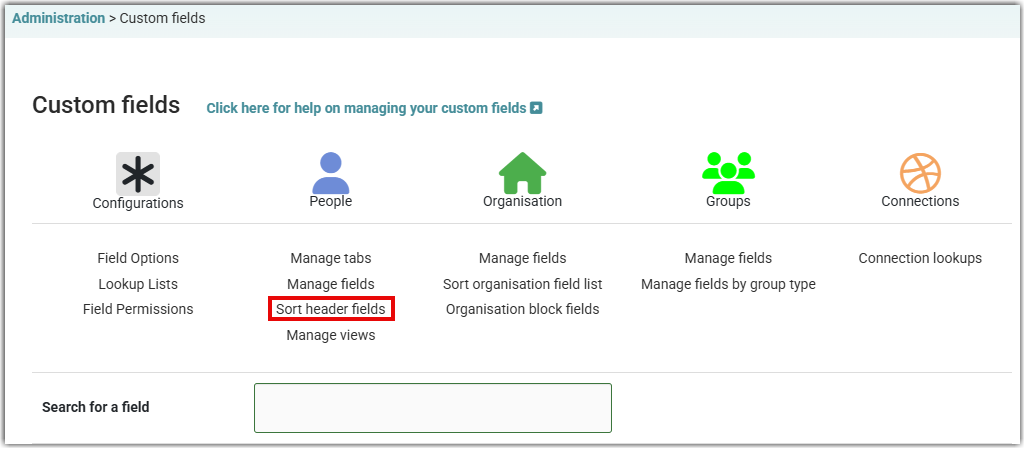
From this screen you can add new fields to the header, re-arrange the order of the fields, and delete the fields from the header:
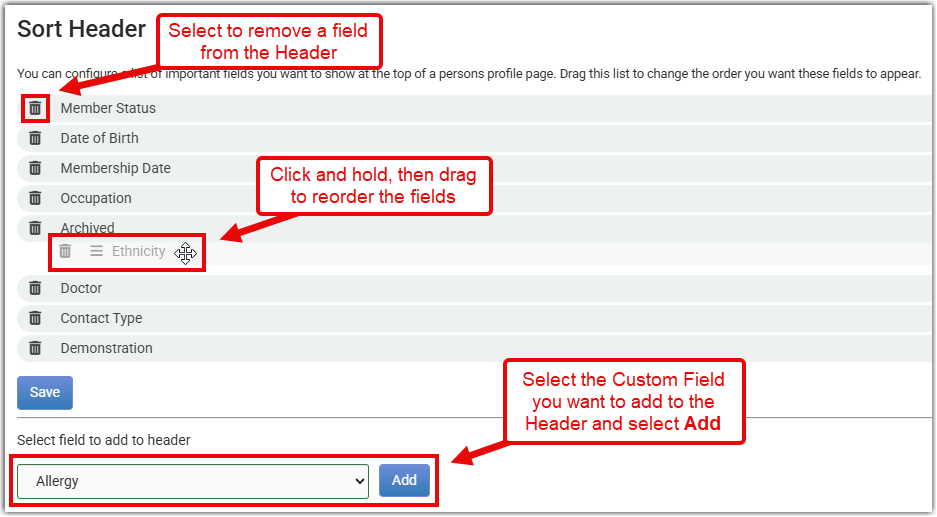
After making any changes, remember to click the Save button!
To see how to Manage Views with Contact Types, see: Manage Views