A pledge drive is a period that is used for reporting purposes primarily so you can track a specific fund raising appeal, which is a part of a campaign. For instance a campaign could last for 5 years and each year you create and run a separate pledge drive to raise more funds. This way you can report on the progress and success of that drive outside of the overall progress of the campaign.
Let's see how to add a pledge drive:
- Click Finance on the Navigation menu. (You will need permission in your role to access this).
- Click Campaigns.
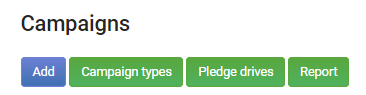
- Click Pledge drives.
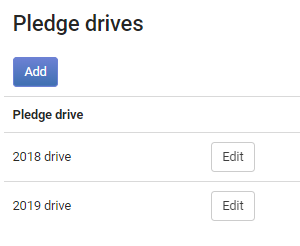
- Click Add.
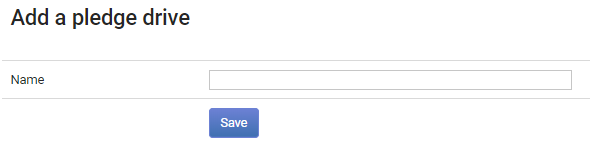
- Enter a Name.
- Click Save.
A specific pledge can be connected to a drive on the persons finance/pledge screens Click here for more information.