Infoodle allows you to quickly record the number of hours volunteers work. To do this they need to be part of a group.
The number and structure of groups is largely your choice. For example, if you have one group of volunteers, or other groups or sub-groups of volunteers together with similar tasks.
For more information on adding groups, see Adding a Group.
To add Volunteer Hours
- Go to the Groups list page, locate the group of volunteers and select the Volunteer Hours icon (the clock)

Another way to access this is from within the Group page - select Functions and then Volunteer Hours.
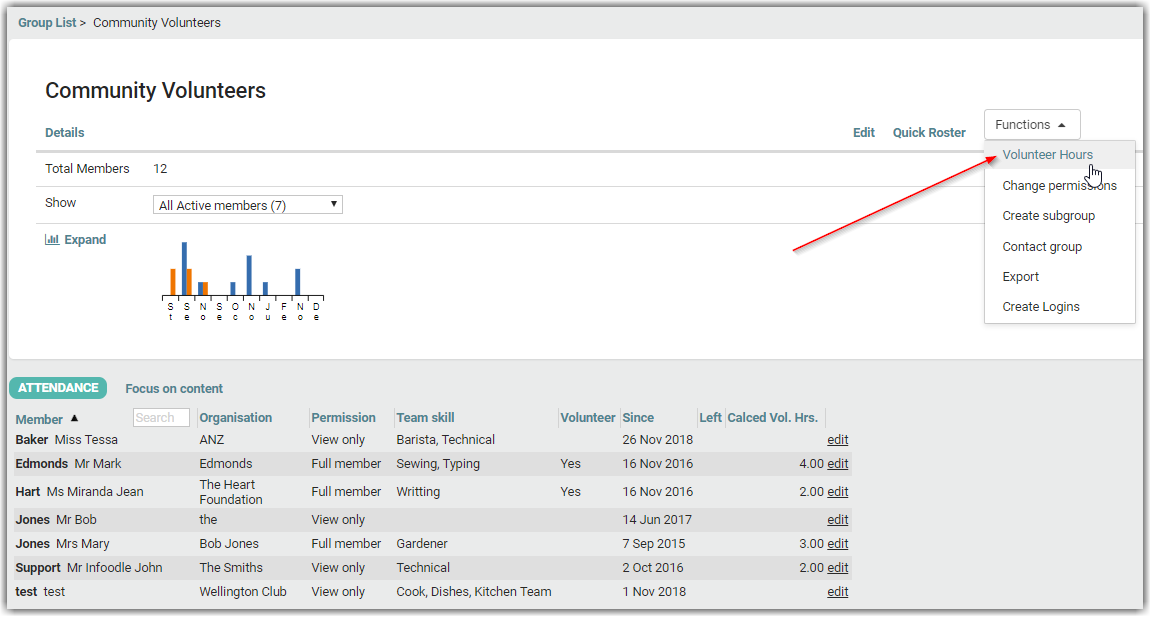
- Select the date - select the specific date that the volunterring took place and select Go.
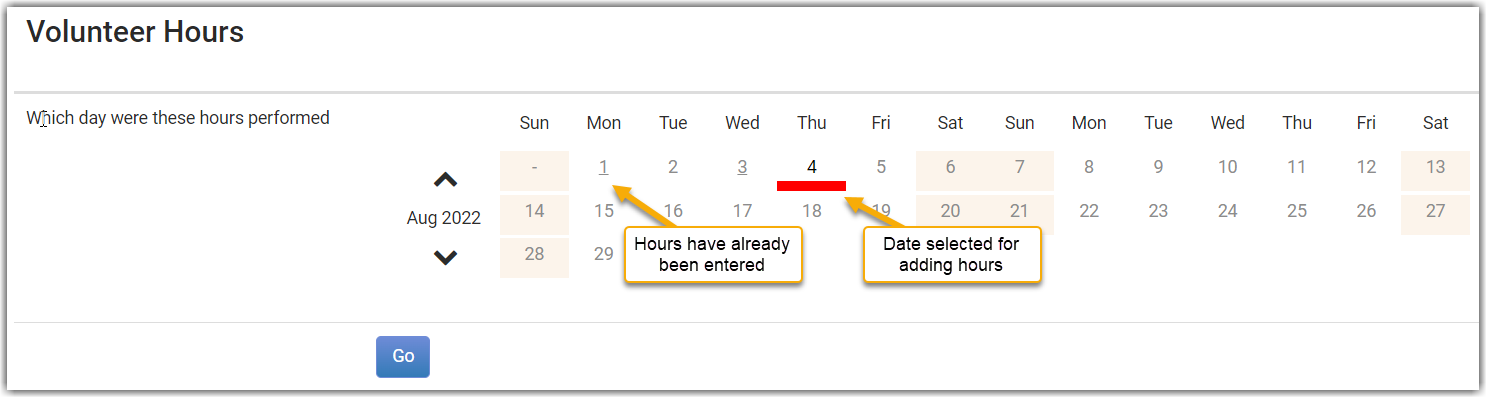
If a line is displayed under the date number, this indicates that hours have been entered for that day.
- Under Task select the task performed from the drop-down list. If no tasks are entered in the drop-down list, you can add tasks by selecting the Edit button.

Select the task for the first person in the list. If all the group members performed the same task you can click the down arrow and the rest of the list - task slots, will auto fill.
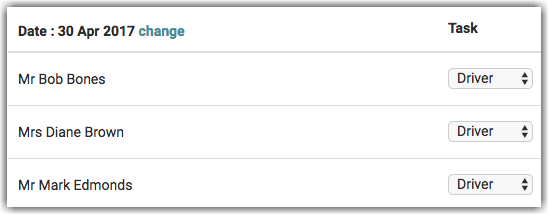
- Enter the number of hours the first person in the list completed.
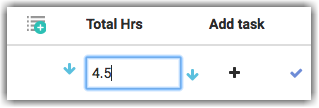
-
If a person performed more than one task, click on the + icon and add the additional task and hours.
-
If each person in the group completed the same number of hours, click on the down arrow as in step 3.
The tick icon indicates it has been saved.
Viewing Volunteer Hours
You can now view the Volunteer Hours via a number of different ways:
- View the group - this displays the hours for all volunteers in the group
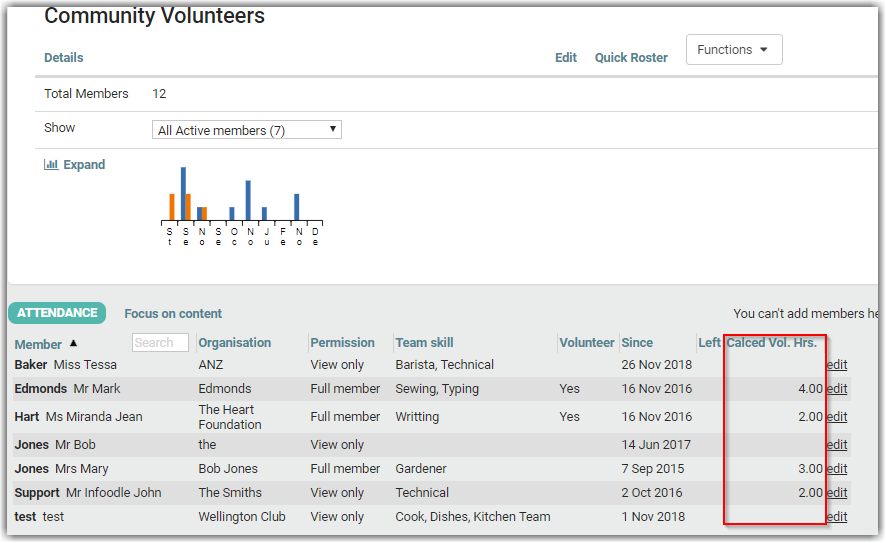
- The Group tab in a volunteer's Profile
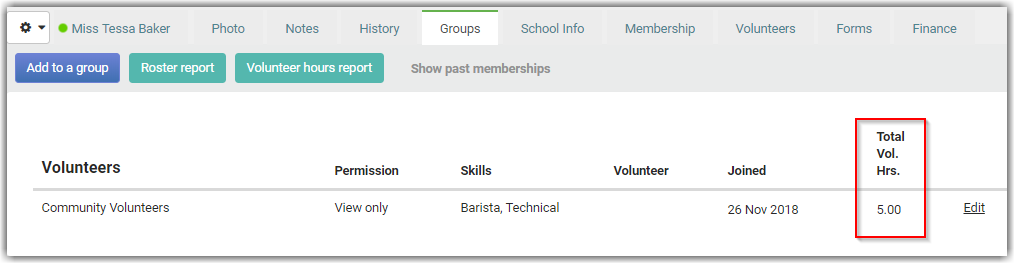
- Generate a Volunteer Hours Report - see the article, Volunteer Hours Report.
The Volunteer Hours will include the hours entered via the Volunteer Hours page as well as the hours accumulated while attending an event.
To be able to record volunteer hours you need to be the administrator of the group or have "Maintain all groups" permission in your role.
For more information, see:
Group Permissions
Roles - Groups and Cluster Permissions