Some people in your organisation may not wish to give you their birth date. Infoodle allows you to remove the birth year of a person! To do this:
- When Adding a Person click the Hide Year button to remove the year of birth for the person.
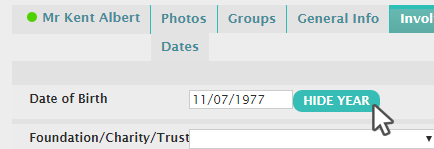
- Alternatively, when Editing a Person find the date of birth field for your site. Click the Edit button, then click Hide Year and save.
Note
A person who has their birth year removed won't appear in any reports regarding an age criteria and is classed as an adult because their date of birth is actually set to 1902! The date of birth field is normally found in the information section but may have been moved under a different tab by your administrator.