Cancelling a Pledge is used when a Donor has opted to end their current donation commitment. This could be when they wish to end as of the current date, or end at a specified a future date.
If you instead need to Delete the entire pledge, see: Deleting a pledge
- Search for the person whose pledge you need to cancel.
- Click on the cog on the left hand side and from the dropdown menu choose Finance
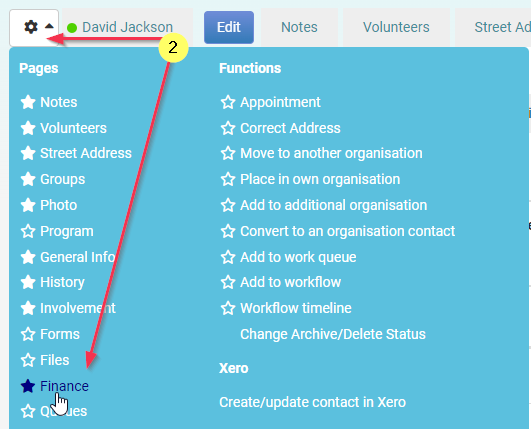
- Click on the Pledges tab.
- Click the Action dropdown list alongside the existing pledge that you wish to Cancel.
- Click Cancel Pledge.
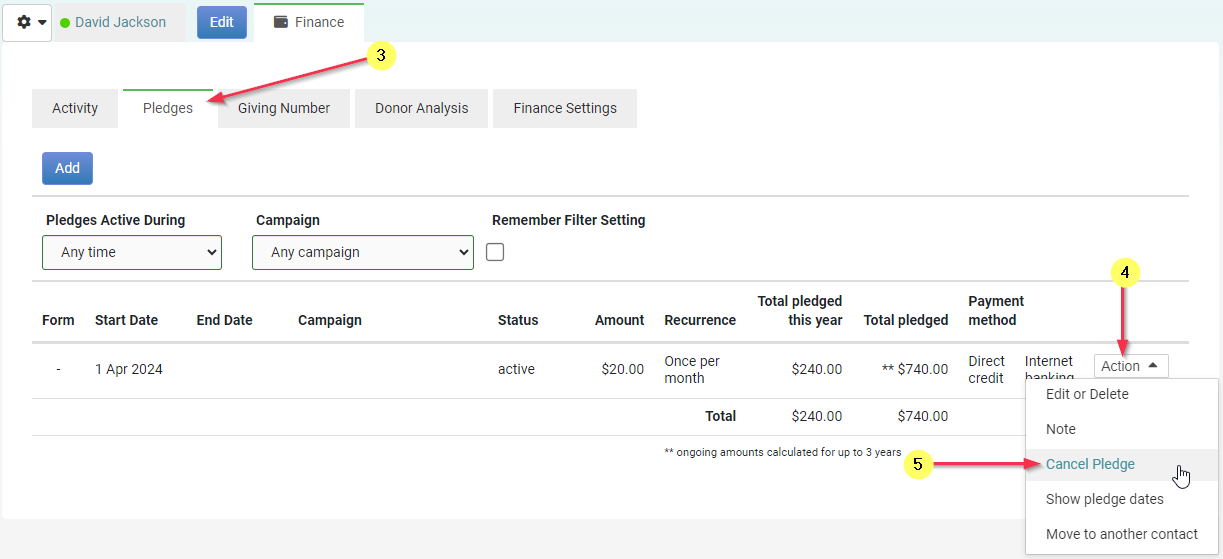
On the popup screen - review the options available.
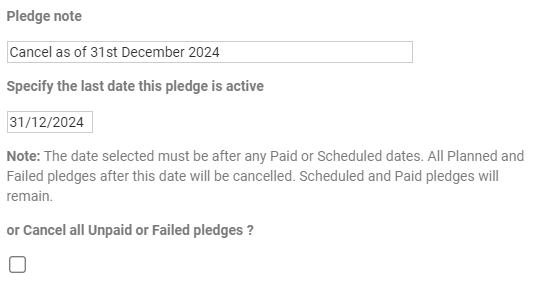
There are 2 ways to cancel a pledge.
Shorten a pledge
For example:
| Date | Status |
|---|---|
| 1 Jan 2024 | Paid |
| 1 Feb 2024 | Paid |
| 1 Mar 2024 | Planned |
| 1 Apr 2024 | Planned |
When pledge is running monthly like the example above, and the donor contacts you before the 1st March stating they wont be able to pay the last two months of the pledge. You need to specify the 1st Feb 2024 as the last date of the pledge. infoodle will not allow you to pick a date earlier. It will then delete the Mar and Apr pledge dates.
Clear all unpaid pledge dates
For example:
| Date | Status |
|---|---|
| 1 Jan 2024 | Paid |
| 1 Feb 2024 | Paid |
| 1 Mar 2024 | Planned |
| 1 Apr 2024 | Paid |
If the donor contacts you in August '24 (i.e. after the pledge is meant to have been completed), and they identify that they wont be able to complete their pledge - by ticking the 'clear all unpaid pledge dates' infoodle will delete the 1st March 2024
Updating pledge dates
Once the deletions have been completed - infoodle will check to see the last available date, i.e. it ignores the deleted dates. It will then adjust the end date to match the last valid payment date.