Managing the reconciling of donations received via an infoodle form using a gateway or payment method (such as Stripe or Paypal) that takes fees off before the funds arrive in infoodle is a pain to deal with. We have streamlined this completely to enable you to process either nett value (after fees are deducted) or gross (before fees are deducted).
An example of this is Stripe where they charge 2.9% and pay out nett of that 2.9% +30c per transaction. The total donated would be $10 but you would be receiving $9.41 nett in your bank account which then feeds through to Xero (if you are using Xero). infoodle would import the $9.41 and if you have your payment method setup (as described here), then when infoodle imports the nett amount, it will automatically calculate the fee for you and add it to the transaction, so that you can issue a receipt to your donor or member for the full amount that they donated including the fee. Calculation is as follows: $10 * (100 - 2.9) / 100 - 0.30 = $9.41 nett, $0.59 fees (round fee to 2 decimal points).
You can set up your %'age fees and / or fixed fee per transaction in the administration area of infoodle by creating or editing an existing payment method so that the fees can automatically be calculated for you by infoodle. The fees will be shown in the reconcile screens where required. Click here for how to setup the credit card fees.
Let's look at how this works in principle:
- The donor completes an infoodle form and makes a payment.
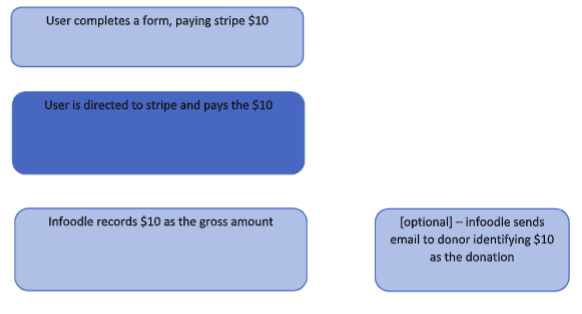
- The form is approved in infoodle by a user who has the correct permissions to do so.
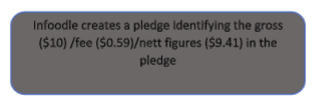
- The invoice is created in Xero (optional).
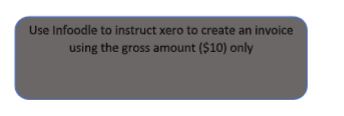
- The funds arrive into infoodle (imported from Xero).
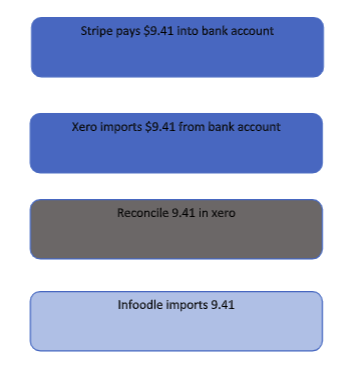
- Reconcile the imported data.
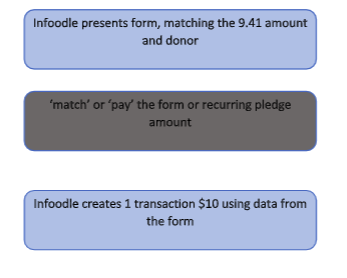
- A recurring pledge date is hit.
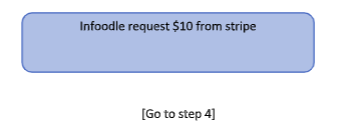
Click here for how to setup the credit card fees infoodle can automatically calculate it for you.
This will only be automatically calculated if the payment is taken by an infoodle form and will not work if you are taking stripe payments externally from infoodle and then importing the strip payments from the stripe statements. Once you have setup your fees and or deductions in the payment method screen then it will only affect forms that have not been reconciled yet or their recurring payments dates are in the future. It will not apply to forms that have already been reconciled and/or processed.