Occasionally it may be necessary to delete a form in infoodle. Just follow this simple process and your form will be gone for good! But don't do this unless you're absolutely sure!
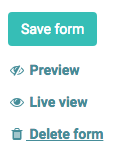
To Delete a form:
- Select Forms from the Navigation Menu.
- Find the form you want to delete from the list of forms displayed and click on the Pencil icon.
- Once in the Build Form page, click on delete form.
- Infoodle will ask you to confirm your action. Click OK if you're sure.
Note
Be aware that if you delete a form that has entries associated with it, they too will be deleted.