This permission is only available to an infoodle administrator who has been given permission to 'Create Accounts and Roles', and 'List All Roles' in their own Role.
To Edit a Role
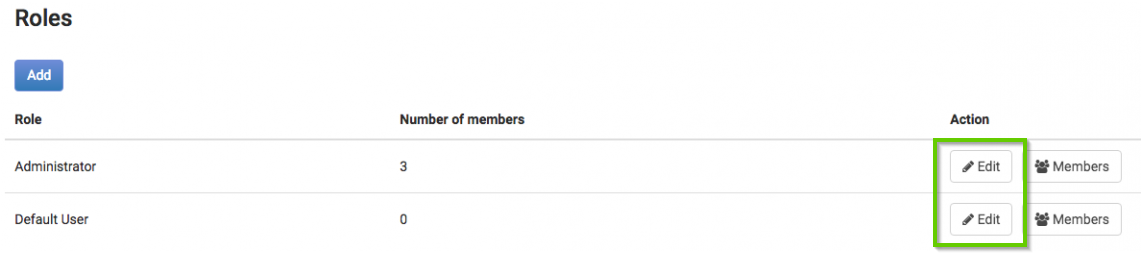
- Select Administration from the Navigation Menu
- Then click on Roles
- Click on Edit to the right of the role you wish to edit
- Make the changes to the role permissions as desired
- Click Save when completed
Members
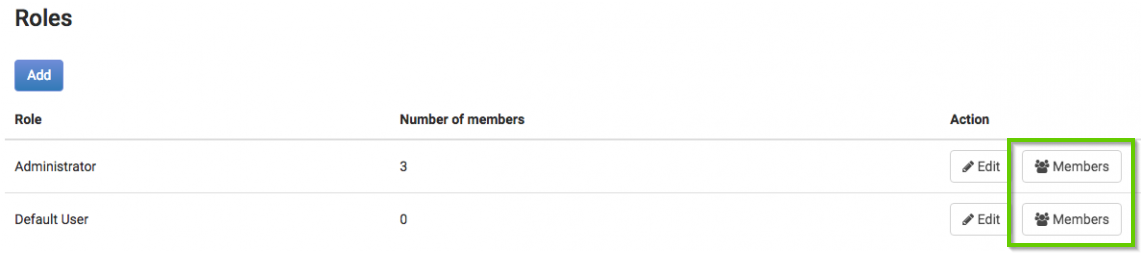
By clicking on Members, the list of all who have been assigned this role will be displayed as well as their date and times of their login activity, or activity on the site.
More Information:
-
See Role Information Detail for more information on various role permissions
-
See Assigning a User a Role & Login for information on issuing Roles/Logins.