Advanced Search is a powerful infoodle tool to allow searches for multiple people under certain criteria. There may be times when you need to do some updates to a number of people, for example, change those people who are 'new members' to 'members', or you may need to archive a number of people. This is achieved by using the Advanced Ssearch feature.
So, to search for people using specific filters:
- From the left-hand Navigation menu select People then Advanced Search.
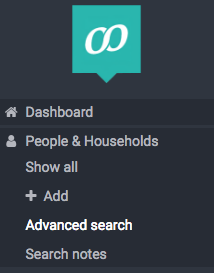
-
Choose a filter from the drop down list and select Run Filter - a list of results will be displayed. Select the contact of interest and that contact's profile will be displayed under the report table. From here you will be able to make the required changes.

-
If you need to create a new filter select Create new filter then Add Criteria to add multiple filters for a search.
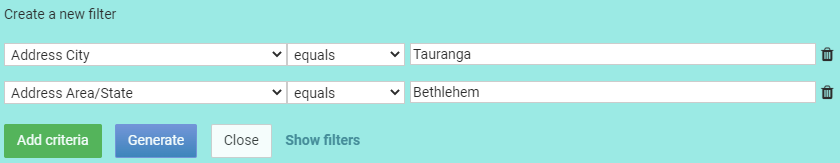
-
Select Generate to produce a list of all contacts relevant to the filters, including those who have been archived.
In the same way as you can use Advanced Search to find people, you can use Reports to list everyone. Select Reports then People, select Criteria and Fields and select the contacts and details you're interested in, then select Generate results to display the results. Additionally, you can export the results as an Excel, CSV, etc. For more information, see Reports.