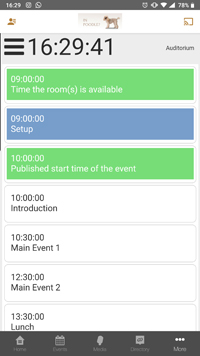The Live Event Manager gives you access to view the running of a live event from your phone.
The setup of the Live Event must first have been completed from infoodle.
To access the Live Event Manager from the infoodle App, open More, infoodle Tools, Live Event Manager.
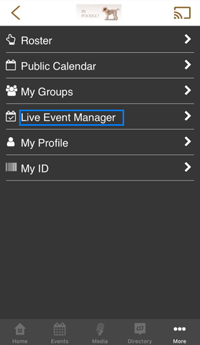
Enter the four digit Access Code. This code should be provided by whoever setup the live event from infoodle.
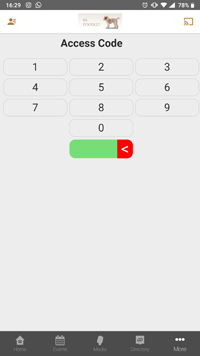
View the Live Event. To change the live event or to change the view, use the menu icon on the top left.