You can setup a schedule to have a report run in the background and email you the results.
Make sure that you have already created and saved a report. For details on setting up and saving a report, see the following:
To create a report schedule:
-
Click on Reports then Reports schedule
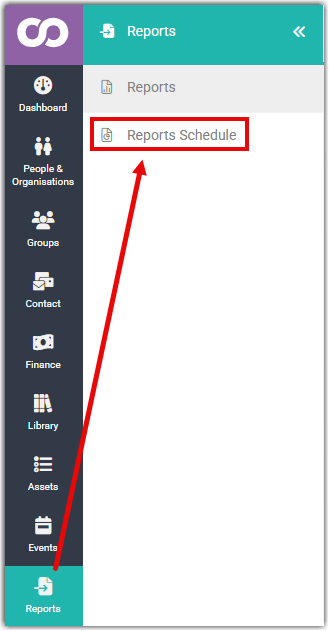
-
Click Create a new schedule.
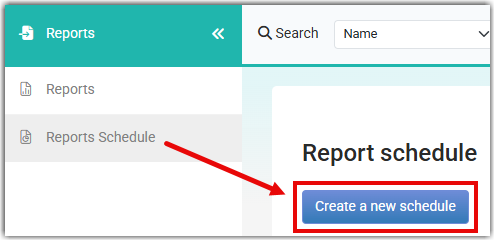
-
Report to run - select the report you require
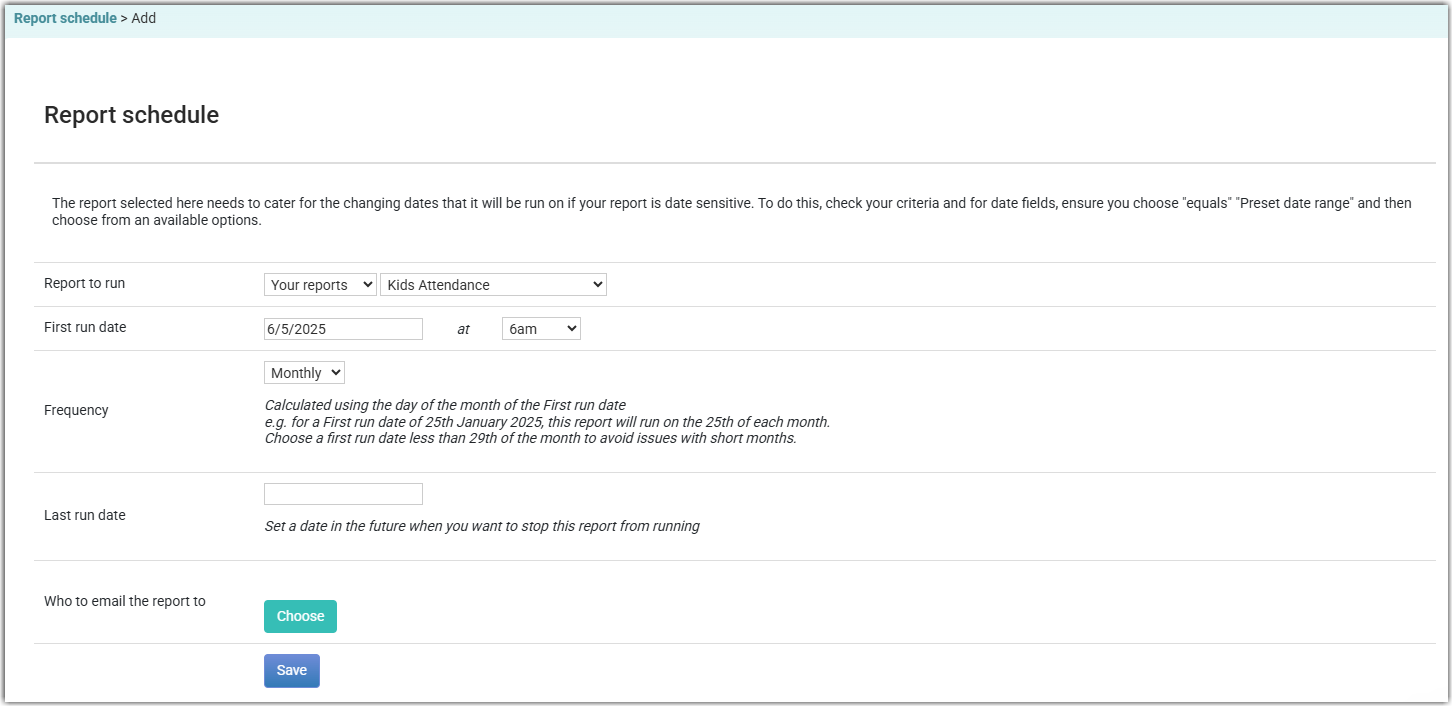
-
First run date - the date and time the report should be run on
-
Frequency - how often the report should be run
-
Last run date - (optional) the last date that the report should be run on
-
Who to email the report to - select the person/s or group the report should be emailed to
-
Save