The Forms widget provides some key benefits
Show forms you want the user to use.
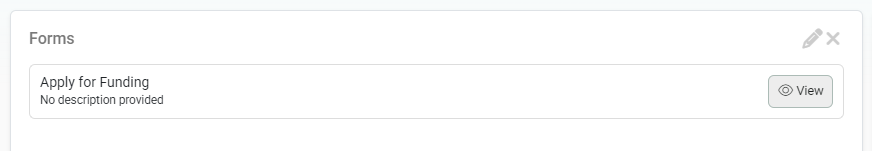
The user will need to have "Need forms menu item" permissions in their role - but thats all.
You make a form available on this screen by editing the form itself and on the settings tab ensure the .. is ticked.
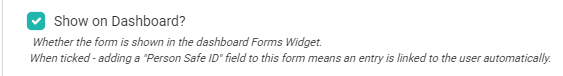
Link the form entry to the user
You are encouraged to add the Person Safe ID field to your form. With this enabled - when the user clicks the 'view' button from the forms widget - infoodle 'knows' who is completing the form - and then will be able to link that with the auto-approval process, or identify the right person in the approval screen.
Usage
When accessing forms this way - the user is not taken away from infoodle, the form is shown within the current screen making it feel a more natural process.