This button determines whether or not to send individual emails to each person, or one single email to all people. It is set on "To/BCC" by default.
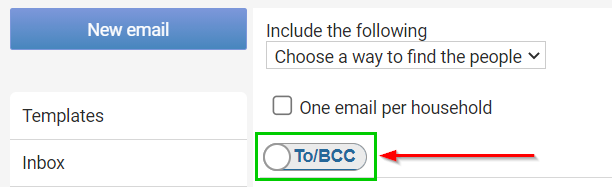
To/BCC Option
When this setting is selected, infoodle allows emails to be personally customised to each recipient, even when sending to multiple recipients.
In the majority of scenarios, this would be the preferred or recommended setting for the following reasons
- Merge Tags: If your email has personalisations (aka, Merge Tags, or Mail Merging - e.g. "Dear {first_name}") then your emails will automatically be customised for each recipient
- Email Privacy: Emails are sent individually to each recipient and recipients cannot see who else received the email.
- Bulk Emails: You can send a very large number of emails all at once e.g. a Newsletter to hundreds of individual contacts or more.
- Spam Proofing: Because this sends out individual emails to the people listed, there is less chance that these emails will end up in the person's Junk/Spam folder
Click here for more information about using email Personalisations/Merge Tags.
CC Option
When this setting is selected only 1 email will be sent by infoodle, copied to all recipients and with a limit of up to 50 recipients.
This option can be useful when there is no need to include personalised information in an email or if you want recipients to see the details of who has recieved the email.
Your added People/Groups will be set to Email CC initially, but you can change this to Email BCC by using the dropdown menu next to the indiviual or group name.
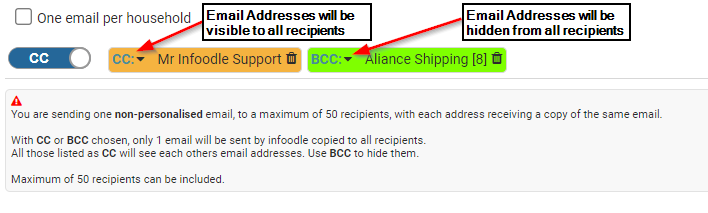
Email ‘CC’:
This will send a copy of the same email to all recipients without any personalization. CC recipients can see who the email was sent to via ‘CC’ only. For example this might be an Internal Bulletin email for your Staff team, so it does not matter if they can see who else on the team has received the email.
Email ‘BCC’:
The same as CC, except these recipients are hidden from the list of recipients on the email. For example you may send a last minute Change of Venue alert for a small event, that does not need to be personally addressed, but you wish to keep the Recipient's email addresses private.