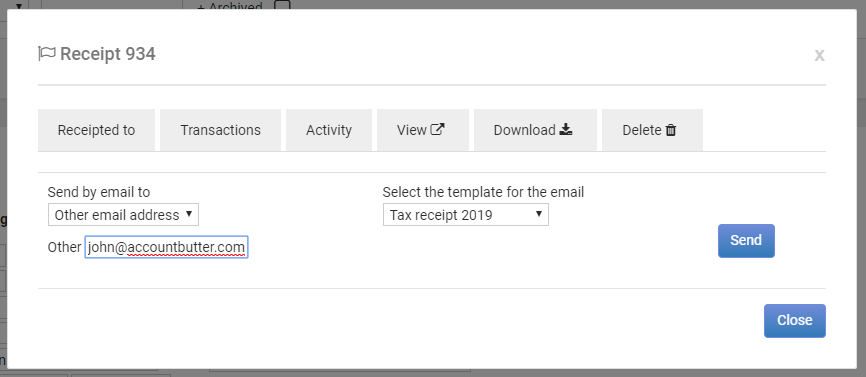There are times when you need to resend a receipt that has already been generated and sent for a number of reasons:
- Send a receipt by email which has already been printed or generated - see below for more information.
- Resend a receipt to a different email address - see below for more information.
- A mistake has been made on the receipt eg it was receipted to the wrong person, has incorrect details, or the wrong account code was allocated, etc. Click here for more information
Sending an already printed receipt to the same or different email address
Sometimes people will have trouble receiving your email and so you need to re-send it.
- Search for the printed receipt
- Click the Actions link beside the receipt you wish to send.
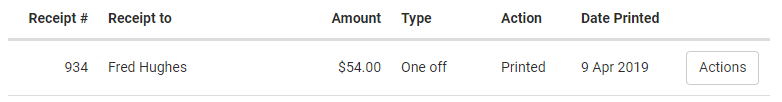
-
Under the Receipted to tab, click Send by email.
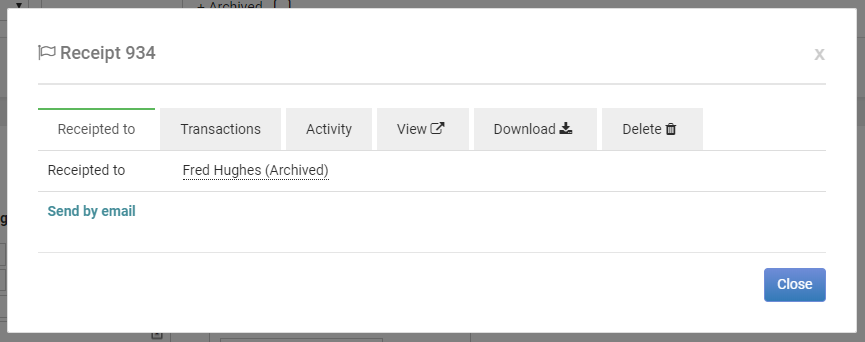
-
Choose the email you would like to send from, and the receipt template you would like to use.
-
Click Send.