infoodle is able to create statements depending on whether you want to issue a statement for people who donate money (donor statements), or people who receive the money (income statements).
The statement functions in infoodle allows you to generate a printed PDF, or attach a PDF to an email to include financial information (as well as the person information such as names and addresses). Just like receipts - you can create your own templates which can include person information, transaction, pledges and balance information using the various personalisations available.
Please see the Terminology for different countries page for some definitions that clear the misconceptions between Receipts and statements.
The Statements page enables you to filter the people, and of those people, the transactions that can be included in a statement. The filtering is in two parts.
Donor Statements
This identifies the people to include in the statement based on the transactions they have made that fit the criteria.
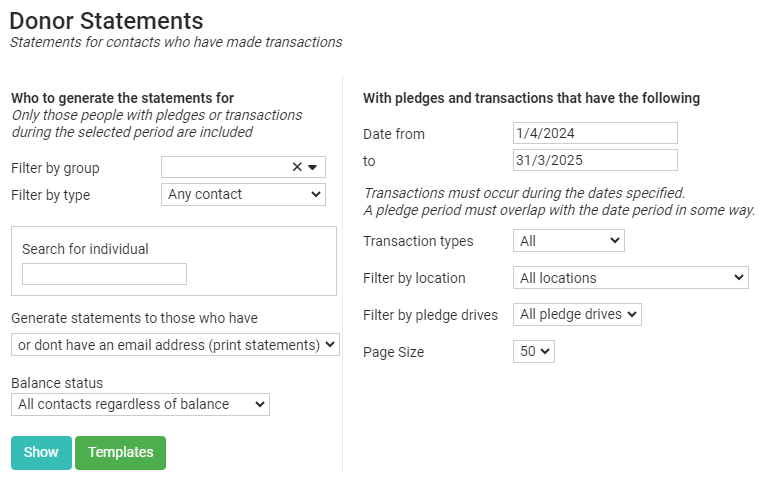
Here's how to filter the transactions:
- Click Finance on the Navigation menu.
- Click Statements (You will need permissions in your role to access this).
- Part 1 - choose who you want to receive a statement - Select Who to generate the statements for by selecting a group or an individual or to generate in bulk select a method of delivery ie email or post.
- Part 2 - choose what you want to appear on the statement. Only people selected in the first part are checked, and only people who have matching transactions (or pledges) are included - Select the relevant transaction dates that you wish to include in the statement. Note that the transactions must occur during the dates specified and the pledge period must overlap with the date period in some way.
- Select the transaction types to include if relevant.
- Filter by location if necessary.
- Click Show to reveal the list of matching transactions below.
- Now you are ready to generate statements.
Income Statements
A person will appear on the income statement if they are the receipient of a transaction.
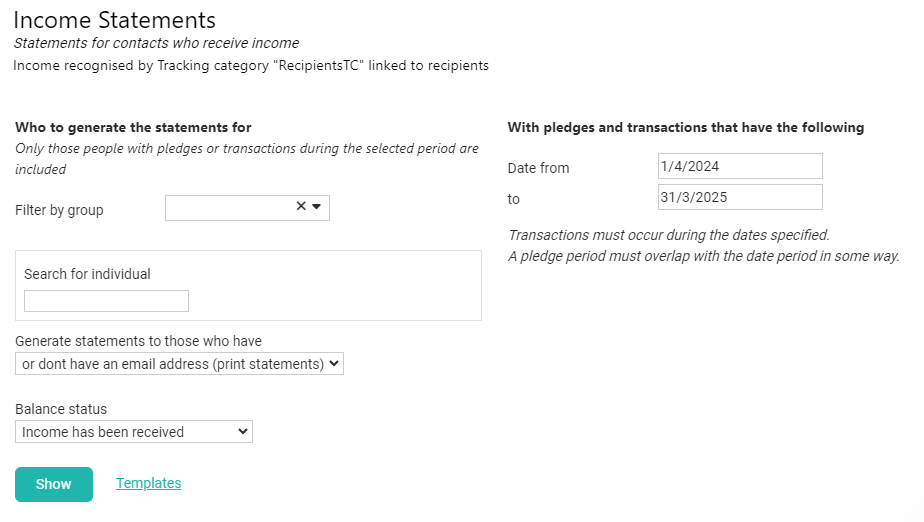
Note there are fewer filters than the donor statements.