eWay is no longer a Supported Payment Gateway via infoodle
For Payment Gateway Options that are supported please see: Payment Methods and Set Up
eWay www.eway.io, is an Australian payment provider (owned by Global Payments) whose customers are resident in Australia, New Zealand, Hong Kong, Singapore, Hong Kong and Macau. They offer very attractive charging rates for organisations who have low volumes of transactions in terms of the number of transactions and average spend.
You will need to work with them directly to establish an internet merchant account. Once established you will have access to a control panel where you will interact with eWay in their live and sandbox (test) mode. The sandbox mode provides a way for you to experiment and see how it works, without using your own cards.
Configuration
From your eWay site, collect the following information for adding to the infoodle Payment Methods page:
My Account -> API Key
- API Key
- Password
My Account -> Client side encryption
- Encryption Key
Site seal
- We display a 'Site seal' on our site to show to your customers. Please use the following eWay wizards to get the code you need for this security device.
There appears to be an issue with eWay in displaying the site seal image. Please use one of the above links to ensure you are using the correct customer number. This is found right at the bottom of your logged in eWay page, no spaces. If it works, it will show the site seal, if not - it shows a broken link.
Testing using a demo account
eWay uses specific card numbers that are known to be test cards.
To access these cards see, Test Credit Card Numbers.
These only work when using the eWay sandbox, and will not work when you use your live site.
Technical details
To ensure that you have the best integration and process for the customer, infoodle uses the "Transparent Redirect" method,
For detailled information about this method see eWay's Transparent Redirect.
The credit card payment form asks for their credit card details however, this data is not stored on infoodle's servers and is encrypted by eWay prior to it leaving the browser. It does this by using the 'autoencryption' method.
For more details, see eWay's Automatic encryption.
User experience with eWay.
- Users are presented with the Infoodle form and select the eWay payment method you have already setup. To assist you in processing the form and validating the customer, it's helpful to include one or all of the following fields in your form, and make them mandatory fields for the person to add. This information is passed to eWay and is included in the payment information shown in the administration area.
Infoodle takes the first instance of each of these fields that are shown on the form - so if you capture more than one email address, for instance, make sure the first one is mandatory.
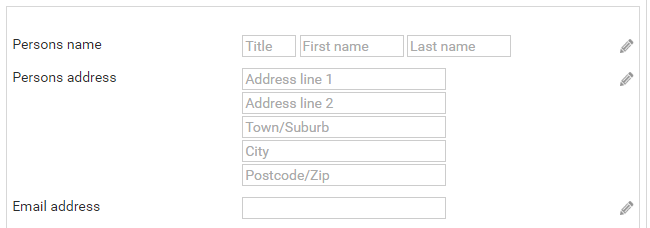
2. The user submits the form, and is presented with a screen asking for their card information
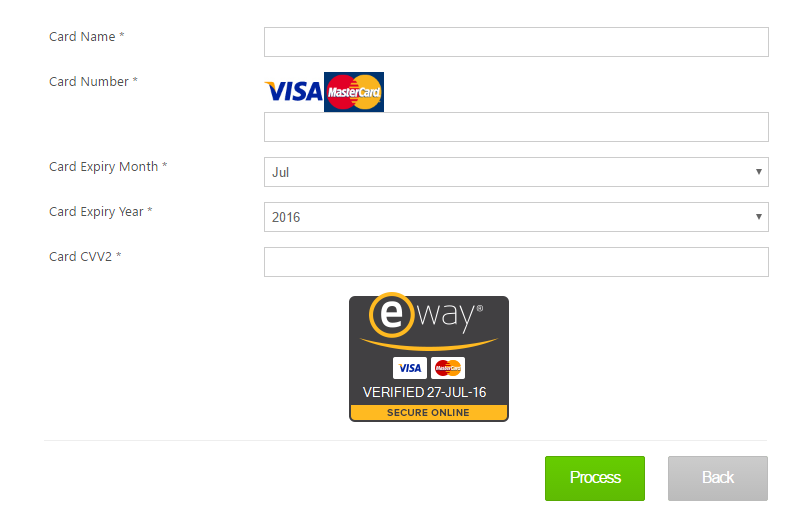
- Upon completing the payment successfully, the user is directed according to the redirection rule you have setup in the form settings. In addition, if you have set up an auto-response email, this is now sent.
Administrators experience with eWay
-
Once the user has completed the Infoodle form - and prior to them completing the payment, the notification process is triggered. This ensures that you have the form data captured and stored safely in infoodle.
There are occasions when people don't, or are unable to, complete their payment. Since infoodle has previously saved the information, you can contact them to arrange an alternative payment method or amount.
-
Once the user has completed the payment form, you are notified by eWay of the amount, and the transaction reference. eg INFFRMxxx where xxx is the number of the form entry as shown on the forms screen.
View eWay's form usage in infoodle
For more information on how to view and use forms in infoodle see Payment Methods.