Reporting is a powerful tool in infoodle for finding information on Groups. Read on for information on generating reports on Groups.
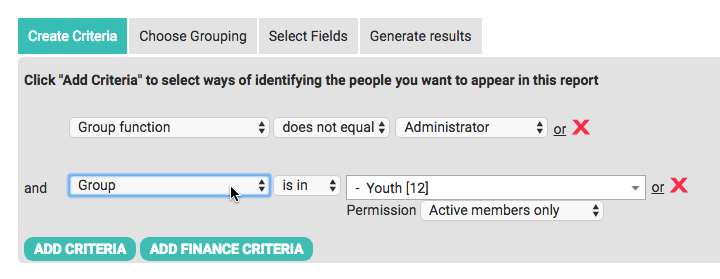
- In the Reports section, select one of the many Group related filters as a criteria for a report.
- Select any other criteria required.
- Infoodle will easily generate a list of Households/Organisations! You can also quickly generate a Group list to export as an excel spreadsheet or .csv file in the Groups section. Click here to find out how.
Note
Check out the help pages on Reports to learn more about Reporting. If you want to generate a report showing Volunteer Hours data click here.
Video
Check out the short video explanation of this topic here.