Infoodle enables you to add notes that can be viewed by individuals or groups and are able to be searched in the Library search. You can enter the notes as the meeting is taking place or record them at a later date for others to be able to view. The trees will love you!
In the example below we have created a catalogue in the Toy Library for "Meeting notes" and added a collection called "Staff meeting notes".
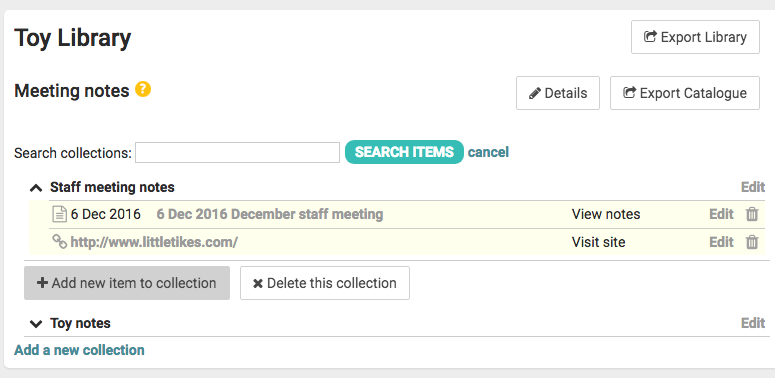
To add Meeting Notes to the collection:
- Click Library on the Navigation bar/menu.
- Click the catalogue from the library you want to work with.
- From the catalogue page click on the collection you would like to add items to e.g. Staff Meeting Notes.
- Click on the +Add new item to collection button.
- What type of item are you adding to this collection? Select Notes from a meeting or other.
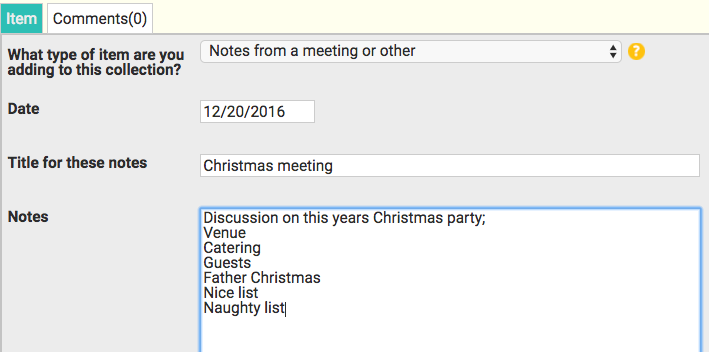
- Complete the Date and title fields.
- Now you can start typing straight into the main body field 'Notes'. Or you can copy and paste from another source if the meeting has already taken place.
- Add who created the note and you can add the title of another document that may need to be referred to.
- Don't forget to Save!
Note
Remember in order to be able to access library items you need to have the appropriate permissions in your role. If you don't have access and need it, talk to your administrator.