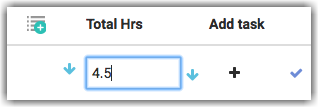There may be occasions when you need to edit recorded volunteer hours. When this happens, go to the Group list page and select the volunteer hours icon:
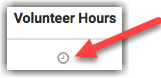
- The current month's dates will be displayed and for the dates that have data, the dates will be underlined. Select the date of interest and select Go.

- Make the edits you require to the hours and/or tasks. Using the down arrows you can edit all those below at the same time. Notice that the edit has saved when a tick appears on the right.