- Go to the person's Profile page that you are wishing to add to a work queue.
- Click the Settings cog menu (to the left of their name).
- Click Add to work queue. This presents a list of all the work queues you are allowed to add people to.
- Click Add alongside the work queue that you wish to add them to.
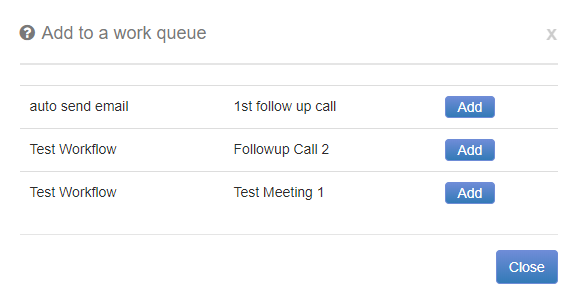
You can also add in bulk from the report screens
- Go to the 'reports' screen by clicking 'reports' from the left hand menu
- Build your report and then on the 'generate results' tab you see 'further processing options'.
- Select the 'add to an existing work queue'
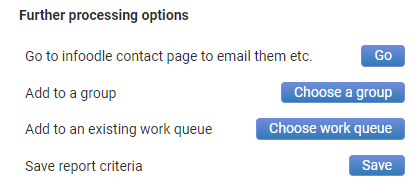
Lastly - you can include them as a workflow step
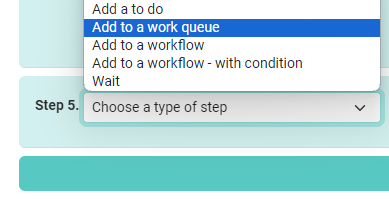 {height="" width=""}
{height="" width=""}
This will create a work queue as needed.