Connections are a method of connecting two contacts. This is in addition to Person Link custom field, and the Alternate/Additional membership for households.
The Connections feature allows you to determine many types of relationships between contacts and you can can have different types of relationships.
Each Connection is a link between a single Contact, and another Contact, where you can specify the connection releationship for each Contact to the other.
Some Examples of Connections include:
- Family Connections - e.g. Parents to Children, Spouse/Partner, Siblings
- Administrative relationships - e.g. Supervisor to Volunteer, Staff to Client
- Financial Connections - e.g. Donor to Recipient, Sponsor to Child/Volunteer
You can of course use connections to set up any type of relationship or link between records that would be helpful for your needs.
Example of what Connections looks like on a profile:
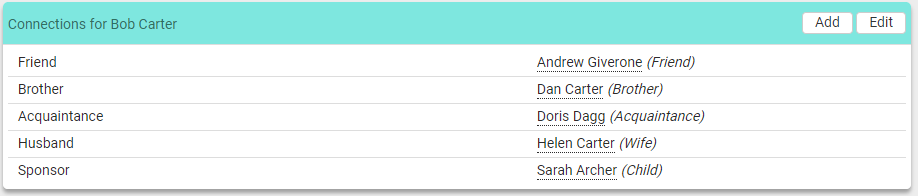
For more information see:
- Configuring Connections (For Administrators).
- Creating and Editing Connections