Under the forms area of infoodle, the various submitted Form Entries are grouped under the Entries screen for the corresponding form. Sometimes however you may wish to review form entries across multiple different forms in a single list. This can be done using the Form Views Option.
On the Main Forms screen click the Form Views option and then select form one of three available views for reviewing form Entries.
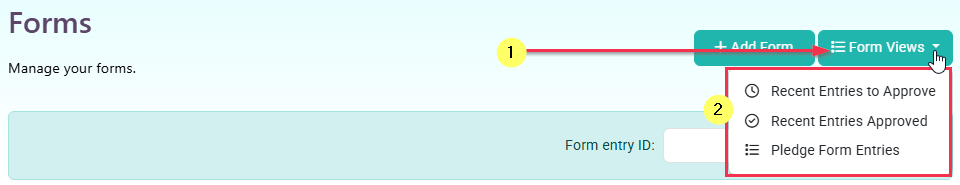
- Recent Entries to Approve - A list of Not yet approved form entries across all forms
- Recent Entries approved - A list of recently process and approved entries across all forms
- Pledge Form Entries - A list of form entries, approved and unapproved, which have a Financial Pledge associated with the form entry.
Visibility of form entries on each of these screens will honour the usual controls for who can see entries. A user will only be able to see form entries via these screens if they have permission to access the entries for the corresponding form itself.
Recent entries to approve
This screen will list the last 25 unapproved form entries that you as a user have access to view. The entries are listed in order from the most recently submitted entry first, to the oldest unapproved entry, using the Date/Time the entry was submitted to infoodle.
In addition to buttons that will let you navigate to the Recent Entries Approved or Pledge Form Entries Screens, there are 7 key aspects listed on this screen
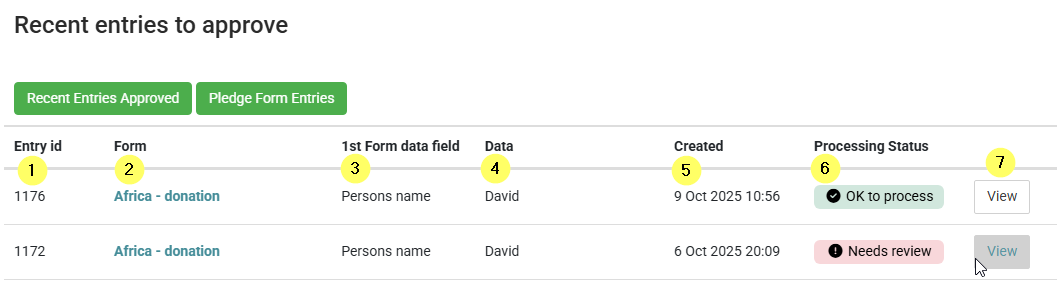
- Entry ID - The unique Form Entry ID number for this entry
- Form - The Name of the Form that this entry was submitted via. Clicking the form name will navigate to the Form Edit screen for that form, if you have edit access permission for the relevant form
- 1st form Data Field - The first available data Entry field on this Form entry
- Data - The provided data from the first data field of the entry
- Created - The Date/Timestamp for when this form entry was submitted
- Processing Status - Related to the 'Pledge Form Entries' settings for managing form entry approval, showing the current status of this entry and whether it can be processed or needs further action/review
- View - Click this button to View the form entry itself, allowing you to review and approve that form entry as needed
Recent Entries approved
This screen will list the last 25 approved form entries that you as a user have access to view.
The entries are listed in order from the most recently Approved entry first, to the the oldest approved entry, using the Date/Time the entry was approved by a user.
In addition to buttons that will let you navigate to the Recent Entries to Approve or Pledge Form Entries Screens, there are 6 key aspects listed on this screen
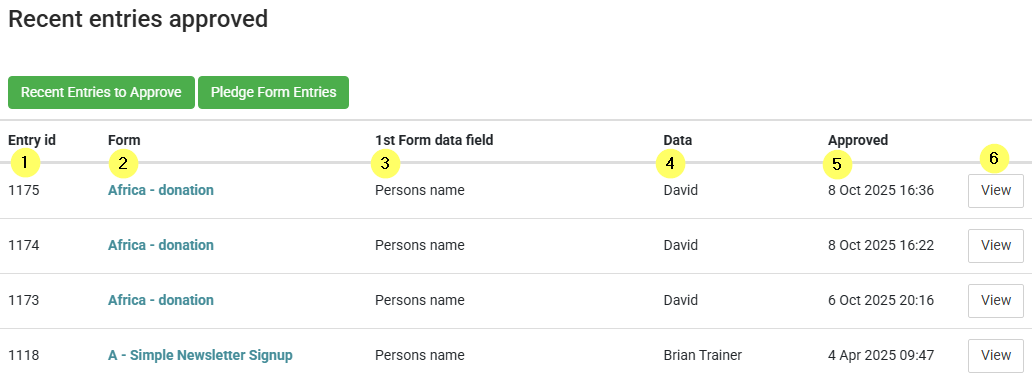
- Entry ID - The unique Form Entry ID number for this entry
- Form - The Name of the Form that this entry was submitted via. Clicking the form name will navigate to the Form Edit screen for that form, if you have edit access permission for the relevant form
- 1st form Data Field - The first available data Entry field on this Form entry
- Data - The provided data from the first data field of the entry
- Approved - The Date/Timestamp for when this form entry was approved by a user
- View - Click this button to View the form entry itself