A group is made up of people with different functions in relation to the group. For example they might be a team leader or an attendee.
For information purposes infoodle allows you to display the function that each member has.
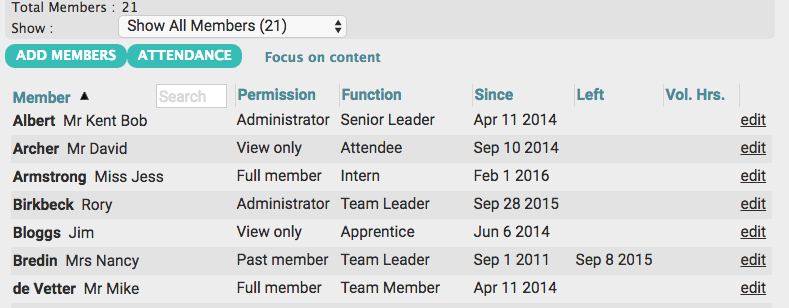
To assign a function to a group member:
- From the Group page click on edit next to the person you want to add a Group Function to.
- Select from the dropdown list beside Function.
- Finally click on Save.
How do I add a Group Function?
This is done from the Groups Page and is easy to set up.
Here's how:
- From a group page click on edit beside a persons name. (At this point it does not matter who)
- Click on the + icon beside Function field.
- Click on Add Group Function and type the name or heading, describing the function e.g. Intern
- Click Save.
- Click Close.
- To add more functions repeat steps 3-4.
- When finished click Save.
Note
Group function and Team skills can be optionally displayed. This is set up in Administration under Group Types. Click here to learn more.