When 2 or more contacts with same email address are included as recipients of the same email, infoodle will identify each contact after the first one as a duplicate, and it will also specify which contact they are a duplicate of.
The Remove Duplicate emails box will allow you to immediately exclude any contact from your recipient list if they have been identified in this way. This will prevent one email address being sent multiple copies of the email (addressed to different contact people) and reduce the total number of emails that are sent out.
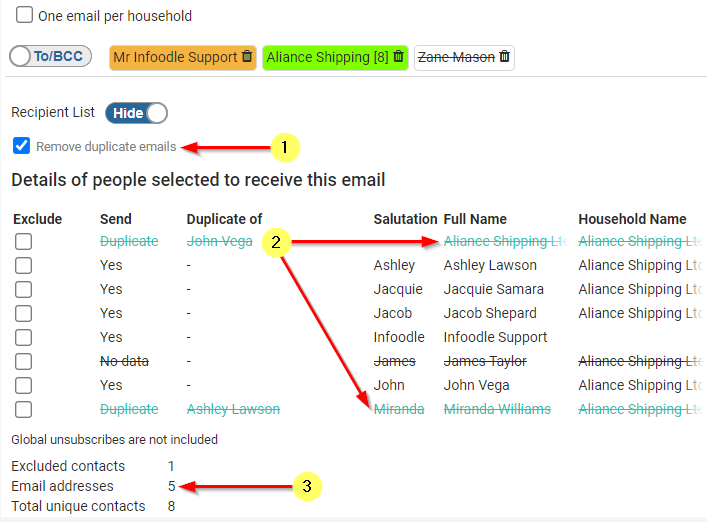
In the example above we can see that when Remove duplicate emails is selected (1) then infoodle has automatically removed the two duplicates from the list of recipients - Aliance Shipping and Miranda Williams (2). The number of email addresses that will recieve the email has also reduced from the original seven down to just five (3).