This information is intended for infoodle Users who would like to scan their passes.
When your administrator has enabled the COVID functions within infoodle, and also enabled the ability for you to scan your own pass, a new item will appear on your Dashboard - “scan My Vaccine Pass”.
Clicking this takes you to a screen where you can scan your pass, and optionally scan those of other members of your household.
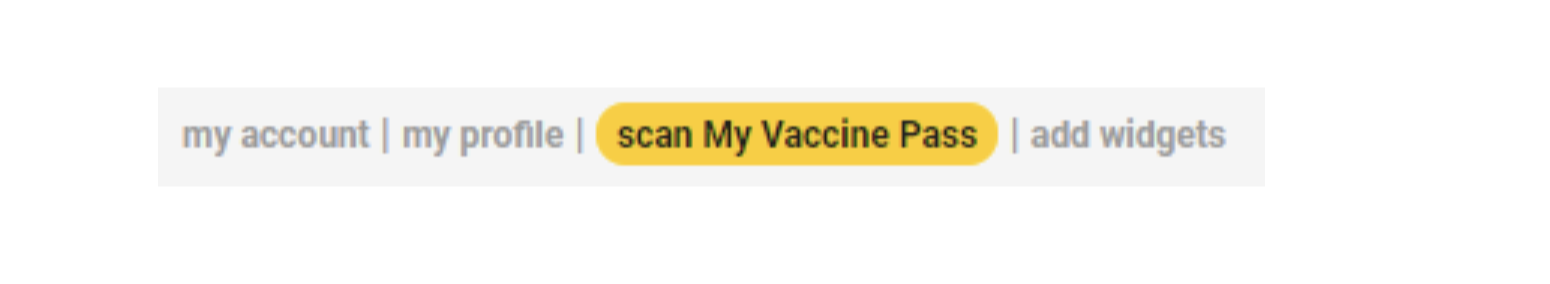
What data is stored?
Your administrator will have selected up to two pieces of information which will be shown on this screen. Both pieces of information are obtained from the scan.
Note that you are giving consent for this information to be stored by proceeding with this scan.
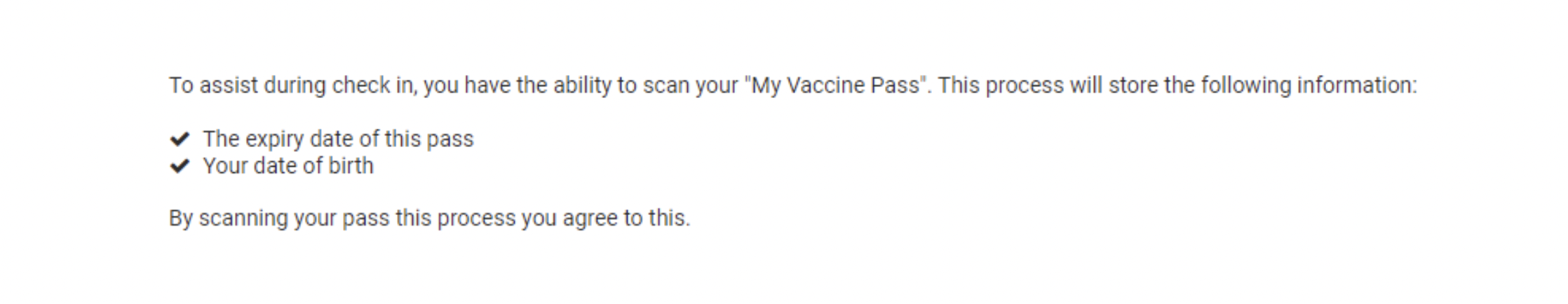
If your administrator has enabled scanning of other members, these will be listed below. Simply click on the person who you are ready to scan.
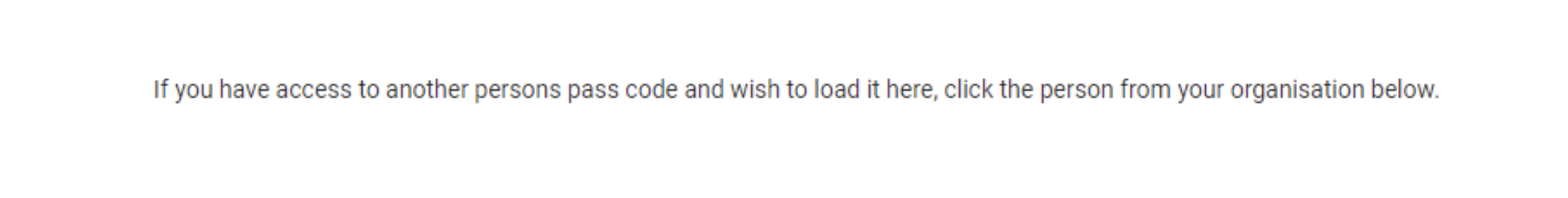
The screen below shows a scan taking place:
The scan is for Bessy and, once scanned, is verified and the details shown on the right.
Note that the details stored are only those listed above, whereas all the verified data is shown for confirmation purposes.
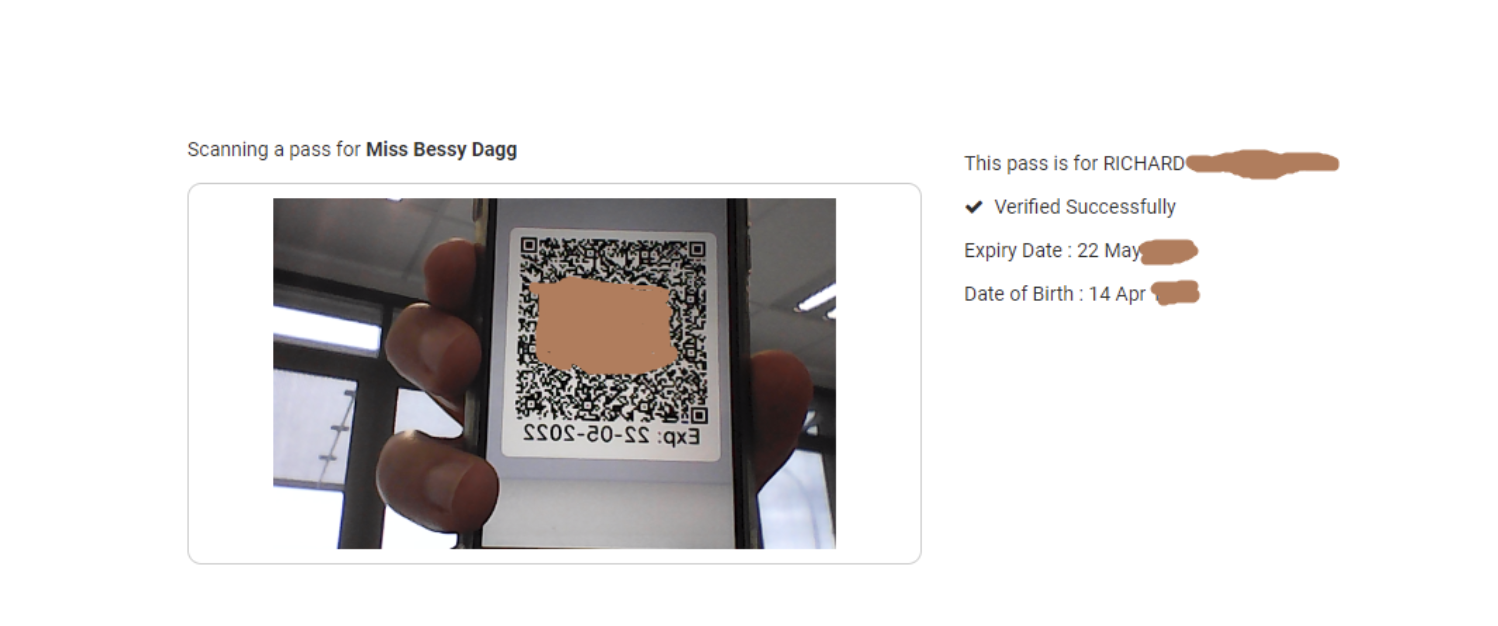
This data is added to the audit trail and is visible to administrators. It will also potentially be visible during check in time if your organisation is using the check in system or the app to record attendance.
Again, this is an option for the administrator to enable.