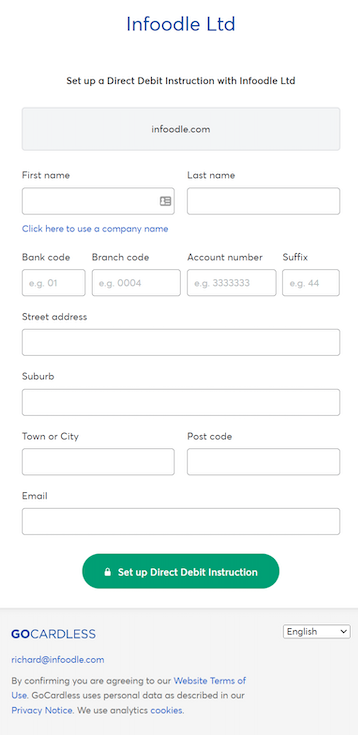The Upgrade facility provides you with the ability to manage the infoodle packages you use, adjust the number of active contacts you want your infoodle system to support, and revise payment options.
Access to this facility is dependent on your assigned role permissions.
Edit Packages / Upgrade band
To access the upgrade facility navigate to Administration then Billing. From the Billing page, select either Edit Packages or Upgrade Band.
The upgrade plan page has three main sections:
- Number of Active Contacts
- infoodle Packages
- Payment and frequency
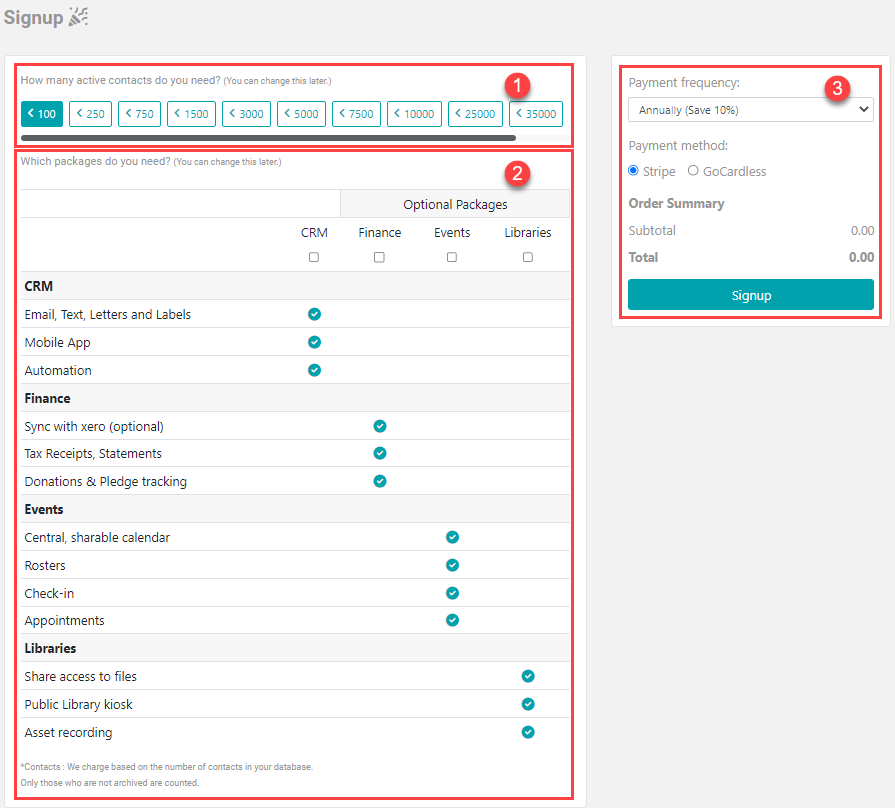
1. Active Contacts
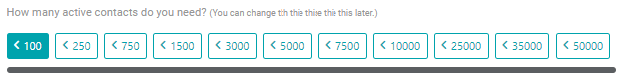
Active Contacts consist of those contacts - people and organisations, you want to manage and run reports on. As the note at the bottom of the page indicates, the cost is based on the number of active contacts (both inside your organisation and out in your community) in the database. Archived contacts are not counted towards this total.
Select the band option that best suit your organisation. This can be changed up or down to reflect any changes in your organisation.
2. infoodle Packages
infoodle provides the following packages:
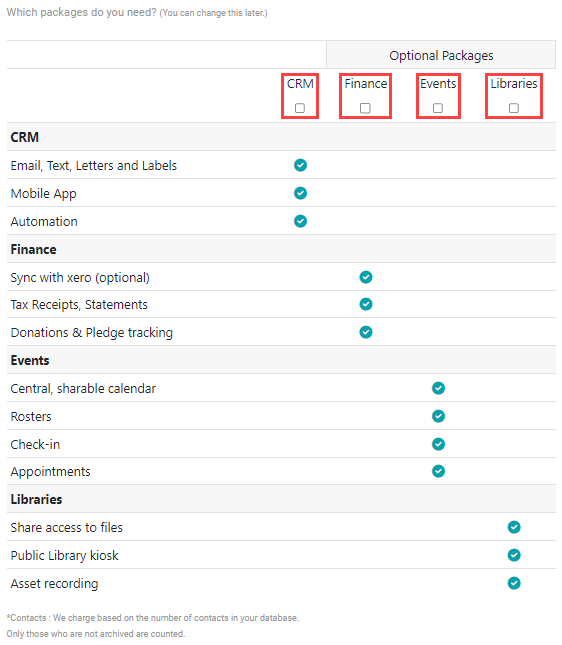
(select the title to display feature details)
CRM
- the core package of infoodle
- Store and manage contact details of your members, donors or visitors using our secure cloud-based tool.
- Send personalised emails, text messages and letters with the newly upgraded email system.
- Create notes and to-do lists, set up task reminders and email notifications, and automate your processes.
- Set up report settings and use them to effectively organise your contacts’ data.
Finance
- track finances, manage donors, issue receipts and create tax reports
- Collect payments, donations and pledges.
- Streamline issuing tax receipts.
- Receive automatic feeds from Xero.
- Create comprehensive reports.
Events
- capture registrations, manage room bookings and roster volunteers
- Create a calendar with all the important dates and events, and share them with your team.
- Create forms using a simple “drag & drop” function to register for events, receive inquiries, or sell tickets.
- Use the check-in system for tracking attendance, contact tracing, design your own labels and print name tags.
- Organise your volunteers according to their skills or available times and easily share instructions and information.
Libraries and Files
- centralise your document storage, manage equipment bookings and record assets
- Create a centralised document storage with easy permissions control
- Organise you resources and create libraries for both digital and physical items.
- Create a self-service book / CD / DVD library for your community to enjoy.
- Allow your members to book equipment, toys and other items online.
Gift Aid Plus / Gift Aid (UK only)
Our Gift Aid Plus package is a powerful and intelligent tool that allows you to:
- Streamline and simplify the process of submitting HMRC claims.
- Obtain a comprehensive overview of your non-profit’s transaction history.
- Design and customise financial statements.
- Seamlessly integrate with Xero.
Package selection
Select the package you require for your organisation by selecting the checkboxes under the Optional Packages heading. Selecting Finance, Events or Libraries will also select CRM.
(only Gift-Aid can be selected as a standalone package without CRM).
3. Payment process
As you select the required active Contacts band and Packages, the price is calculated based on the selected Payment frequency.
The prices are displayed in your local currency.
The payment methods available for payment in your country are displayed.
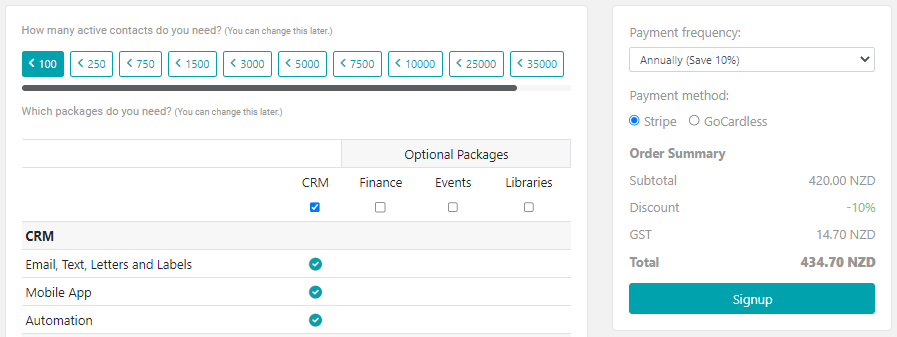
Once you've selected the Frequency and Payment Method options, select Signup and you'll be presented with a Billing address form. Complete the sections below and select Continue:
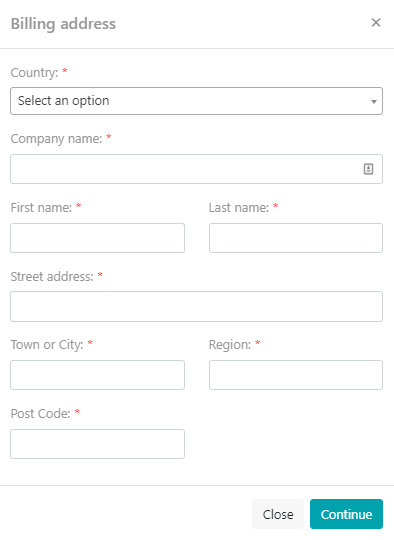
The final step is to complete is completing the forms for payment by either Credit Card or Direct Debit. Complete by entering the necessary information.
Below shows the fields that need to be completed when setting up payment by Direct Debit