November 2025
Emails - Resending emails
We've added the ability to resend emails in two more places,
- from a persons history tab when you want to resend or forward an email specifically to that person. You can also usually edit this email if needed.
- from a form entry when you need to resend of forward the submission email they received.
For more information on resending emails see here.
Forms - Total Amount Entry
This is a new field available on your form whereby donors can enter the total amount they wish to pledge along with the start/end date and the period, and infoodle will work out the split of each amount that will be paid on each of the pledge dates. See here for more information.
October 2025
Email Purpose
We have extended the email purposes available from just Receipts to include Statements, Primary for this Contact and Primary for this Household. With these options you are able to tell infoodle which email address to send to if a person has multiple active contacts, also to choose which email address(es) are to be used when sending one per household/organisation. See here for more information.
Pledge vs Actual Reporting
The Pledge vs Actual report is a powerful tool which has a number of options available. We have now provided a new mechanism to choose which options you wish to include in your reports. For all clients - there will be new features you won't have seen before. Check out the help docs for more info.
Pledge Form review screen
We have brought together the ability to see all your form pledges in one screen. This gives visibility across all forms accepting entries, and some snapshot totals along with notes. See the help docs for more info.
Form entry Status
We have included a new function 'Status' this is 'OK to Process' by default and will continue - however there are times when you need to put it on hold and need to review before you can process it. Whilst the status is not in the 'OK to Process' state - you cannot approve the form.
API - Rate Limiting
We've enhance our rate limiting feature to ensure you are being given the right information at the right time. We now return the limit that was tripped (minute, 5 minute, hour) along with the number of calls allowed. Lastly we have included Retry-After in the header which tells your systems when its safe to try again.
Reports - unsubscribe data
You can now add a criteria to your reports which allows you to limit to just those who are unsubscribed from all or specific mail types, or are not. This means the email data output on the reports contains only those email addresses that match this criteria.
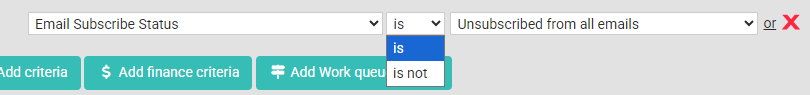
Reports - Split Group Columns
Currently you are able to output the group membership a contact has as a single field. This should make working with the groups easier.
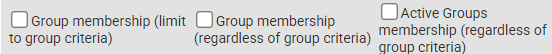
We have added new options - these do two things:
- They output the groups in the consistent order of Top level Group, Sub Group
- They are split out into the required number of columns
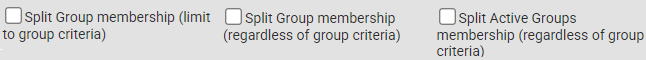
Snippet of example output showing the original field and the start of the split
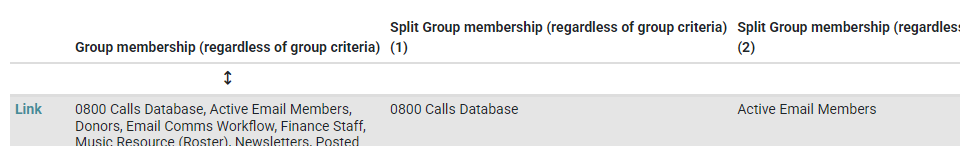
September 2025
September sees a large number of changes coming through. Feel free to drop an email to support if the help docs are insufficient and you need further clarifications.
Workflow
We have added features to the workflow step that is a condition.
- The group membership used to be any group membership. This has now been clarified to being just Active members (admin, full member, view only). There is separate option to also check fro Past Member.
- Often you may want to stop the processing of the workflow when the condition is true. Rather than going to another workflow which does nothing - we've added this option here.
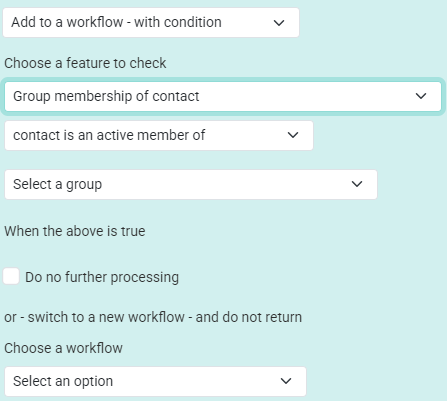
Forms List
New design and features.
The design of the list view has been updated to match our current design and layouts. The functionality is the same - but there is more.
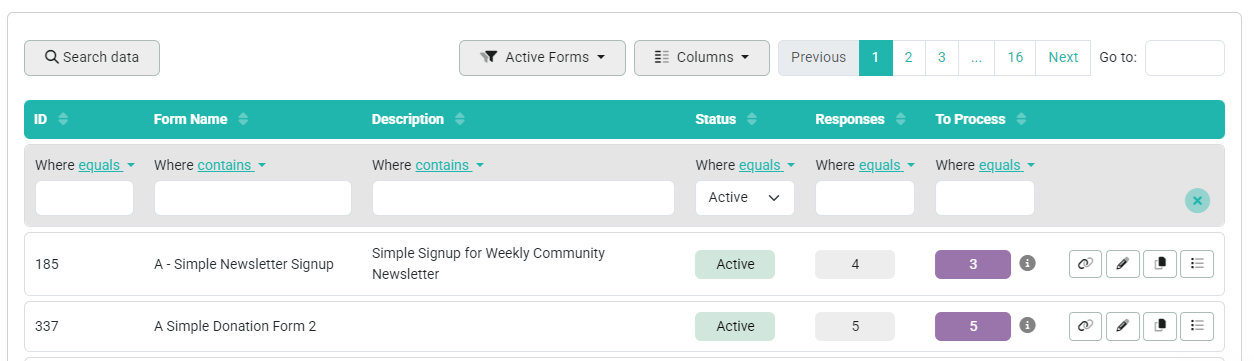
- Tags. You can add tags to a form. These are the same tags used for Events, Transactions, People. They are helpful to categories the forms e.g. all donation forms, all internal forms. See help docs for more.
- Filtering. You can now build filters on the screen which are saved, e.g. show all forms with the 'donation' tag. Thee two items are intended to help you filter the screen to show the information you are currently working on. See help docs for more.
Forms - With Payments
We've added more controls for the data entry, and more places to show users information.
- Payment Maximum/Minimum limits. You can add these limits to payment methods so you can control the amount each payment method is allowed. This is useful if you want to only accept donations over $10, or your payment gateway doesnt allow amounts over $10,000 for example. See help docs for more
- Pledge Confirmation screen. When capturing a pledge it can sometimes confuse donors as to what they are committing to. We've added the ability to configure a new screen which will show the details they have entered on the form giving them a chance to review it before confirming. See help docs for more
Forms - Features
- Inherited forms. This feature has been available to clustered users for a while. We have now made this available to all. This is great when you need to have the same form for more than one purpose or campaign or need to notify different people for different reasons., but they are the same in all other respects. Change the base form and all the child forms have the same changes. See help docs for more
Pledges - Edit permissions
We have add a new role which by default will enable you to make changes to pledges. In general this is the best setting. This enables or disables the ability to adjust the pledge settings on a form entry and also on the persons profile page - pledge tab. There are organisations however who need to split the task of approving forms from creating and updating pledges because it opens up the opportunity for users to change these settings and therefore has financial implications. See help docs for more
Form Entries
To assist with tracking whats happening with a form entry, particularly in a team environment, we've added the abilty to create Notes on a form entry. There can be multiple names which are recorded using the logged in user and date. See help docs for more
Pledge Notes
When on the persons profile screen - pledge tab - the notes feature was limited. We've extended this to allow for multiple notes to be entered in the same way as the form entry notes.
Reports - Bank Account Filtering
We've added the ability to have a criteria on the Bank Account which limits the transactions output to just those from the specified bank account. See help docs for more
July 2025
Default Dashboards
As a major improvement to helping you onboard new people, we have introduced the ability to configure Dashboards for users of a role. For instance you want volunteers to login and see the list of Events and To Dos they need to be doing. You can configure their role to use that dashboard - you can even lock it so they cannot make changes - simplifying it again.
See Configure Dashboards for a Role for more help
Forms widgets on dashboards
There maybe forms that you want your users to use regularly. You can specify on the form build screen whether the form is available to the dashboard (based on the usual permissions of who can see forms). With this enabled, users with the Forms dashboard widget will see the form listed.
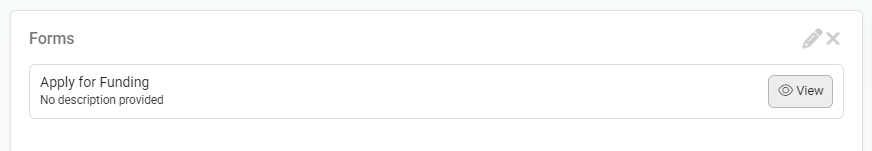
See The 'Forms' Widget for more information
More API End points
We've added two new end points to be able to access the infoodle data. These allow you to extract the list of form entries and their associated data.
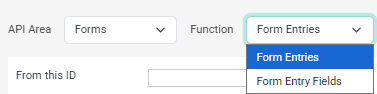
Events linked to Forms
You can now specify a specific form (infoodle form or external) to be linked to an event. This is done when editing the event.
When viewing the event on the dashboard or the calendar there is now a 'book' link
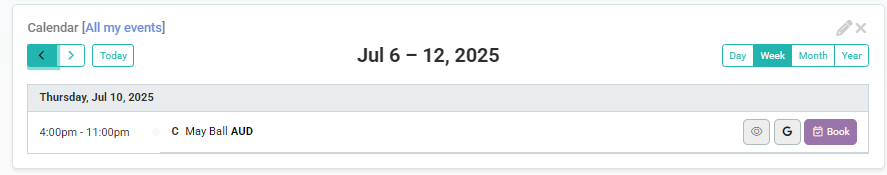
Clicking this shows the user the relevant form. infoodle forms will know who is clicking the form - make sure you include the Person Safe ID in the form build.
Forms Quick Access List
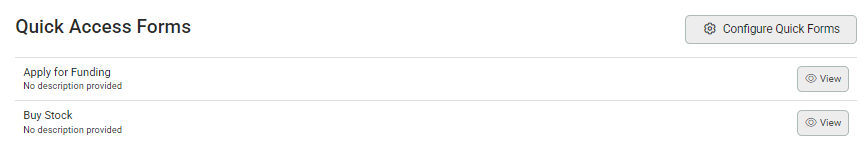
For those who use forms as a means to enter data we have made this easier to access and utilise. You can now add a 'quick access list' to the forms tab that is accessed on peoples forms tab on the person profile. This will auto populate the contact you are on and help you with pre-populated field.
See Forms Tab for more info.
Forms limited to internal usage
Most organisations use forms for gathering data from people who are not logged into infoodle. Some organisations use them as a mechanism for entering data internally because it helps with their processes. You can now identify a form to be used only by people who are logged in. This way - there is no chance of an external person discovering your form and entering data that is intended as an internal activity only.
Community Forum Ended
The team at infoodle wants to ensure you have the best support.
On reviewing our various support access points we have determined that we need to focus our efforts on the other mechanisms, namely email and phone. To that end infoodle support have removed the Slack access to all users and the community forum link on the help widget.
Workflow - duplications
When creating and managing workflows, you are now able to duplicate an existing workflow. This will speed up the times you are creating similar workflows.
Emailing Roster Emails
You are now able to correctly send out emails with the links to rosters.
June 2025
Refer and Save
We have launched our Refer and Save program. For active clients, all users will see a new button on the top right of their Dashboard. This gives them access to be able to refer other organisations who you feel could benefit from infoodle. Once they start a paid subscription, they are you will benefit from a NZ$100 credit (subject to terms and conditions).
Pricing change
After 3 months notice, all existing clients have now been transferred to our latest pricing. Please review your billing page to see your new pricing.
May 2025
Forms - Pledges
- A new field is available to add to the form "Total Pledge". This is great when you are asking for pledges, and the date period you want the donor to use. It shows you how many payments and the total amount of the pledge they are committing to.

- Set earliest permitted pledge date. You could already add the latest date a pledge could run to, you can now set the earliest date too.
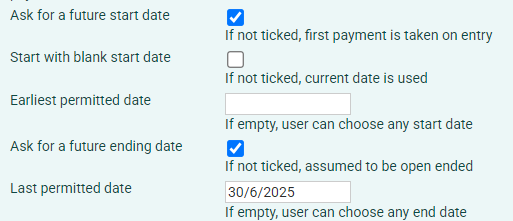
- Editing pledges during form approval. You are now able to make changes frequency, start and end dates of the pledge at approval time. This is helpful when the donor needs to change the details they have entered.
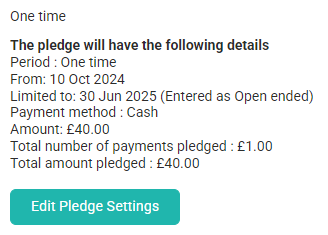
Calendar
You can how choose to filter the locations you want to show on the current view of the calendar and your default view.
April 2025
Date base workflow triggers
Do you need to send out a reminder every 3 months to check on progress? Do you want to text someone on their birthday? Do you want to recognise significant wedding anniversaries? Do you want to remind donors a pledge is will happen in 7 days? Do you want to remind people that their police check is overdue?
All of these scenarios and more can be managed by creating workflows that trigger using a date in your system. Find out how in these documents.
Mobile App update
An update to the mobile app was released - version 7.0.8
The notable changes are:
-
Tags. You can include a link to Tags in the footer bar. This allows public or logged in users (depending on how you configure it) to access the contact details and/or events that you have tagged. To achieve this:
1. Create tags, see here How to manage tags
2. Include tags in the footer bar changing the label if you wish, see here Configure the footer bar -
Events. When looking at an event there is a new 'add' button (top right) which allows you to add the shown event to your phones calendar.
As well as this, there have been a number of layout changes and bug fixes.
Transaction List
We've added a new menu sub item to the finance menu "Transaction List". This utilises the new list view to give you the ability to find, filter and show graphically the results of the filters. As with other list views you can choose the columns you want to show and the order you want to show them in.
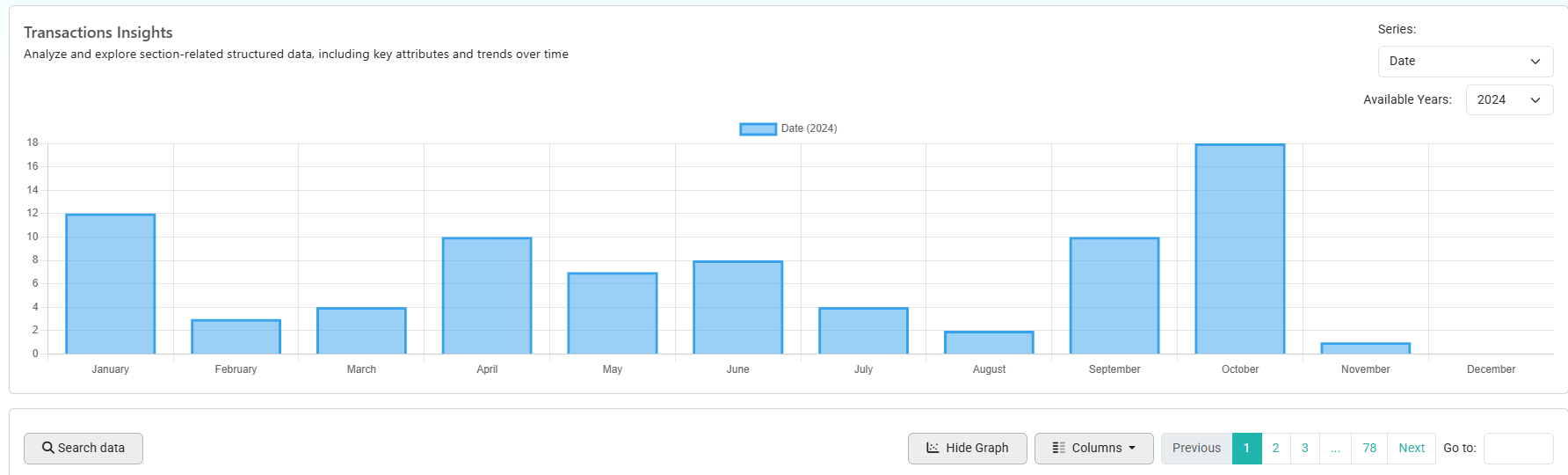
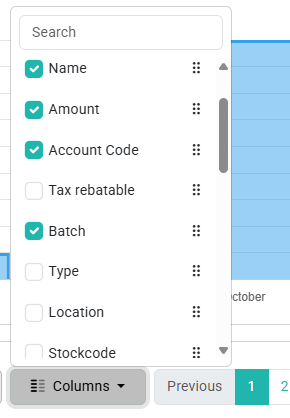
February 2025
Widgets
When adding widgets on the dashboard, you can now select multiple widgets to be added at once. You can also remove all the widgets from the screen.
If all the widgets have been removed then when loading the screen you have the option to always go to your profile page rather than the dashboard.
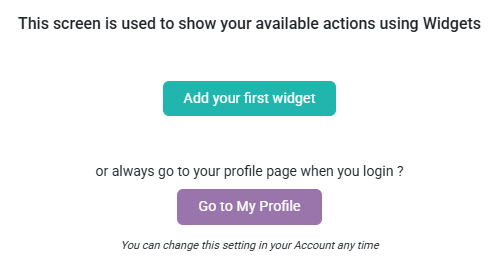
To change the launch page setting you can go to your Account page and change the 'First page after login' setting.
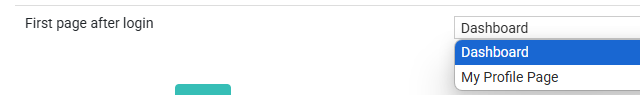
Groups members search
The search function when on the groups page showing members or attendance now operates in 2 modes.
- If all the members in the group have been loaded to the screen then the search operates as a filter - typing in will immediately filter the list of members.
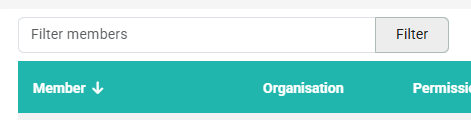
- If there are a large number of members in the group and you click 'cancel' when asked to load another batch, then not all the contacts have been loaded to the screen and so the search needs to reload the whole screen to include only the people that match the search.
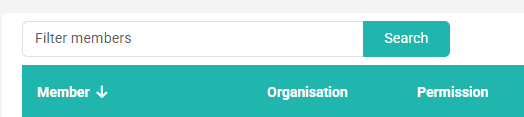
Linking to people
When a persons record is shown on the screen in various places e.g. Reports, Gift Aid claim, Statement clicking their name would loose the page. You can now hold the CTRL key (or CMD key on Mac) and click it, and it opens in a new window - this means you can leave the list in place and check out the details of the person without loosing your place.
e.g. CTRL+click the 'link' text on reports
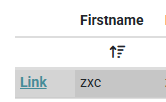
CTRL+click the underlined name on statements
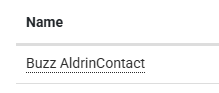
Reports
You could sort field ascending - we've added the mechanism to sort ascending or descending, just click the field you want to sort again.
Step 1
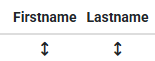
Click the 'lastname' sort icon to sort by lastname Ascending
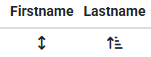
Click it again to sort Descending
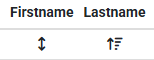
The advanced search now shows the total number of records found also
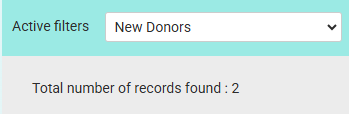
You are now able to more easily move through the pages, useful when there are alot of them.
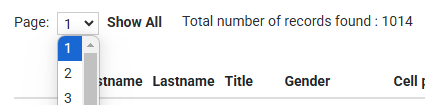
Events - Advanced Search
We have extended the advanced search to provide for Date ranges
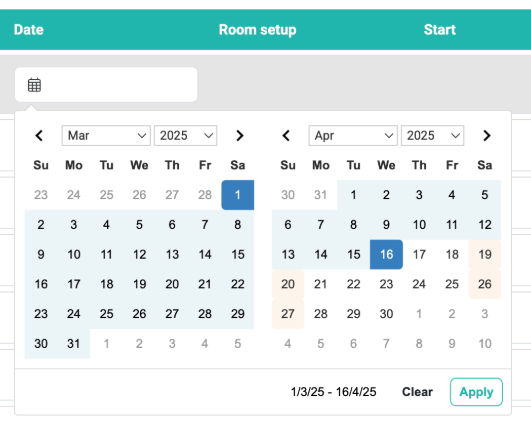
You can also now select the page number to go to rather then working through a large number of pages.
People - Show All
We've extended the People list view (other views are coming).
You can choose to see more columns, filter by one or more of these columns, and show the results in a graph view.
This example is filtering Archived people, who have an Active login, showing when they want to be receipted. As we make more fields available - more graphical snapshots can be quickly generated.
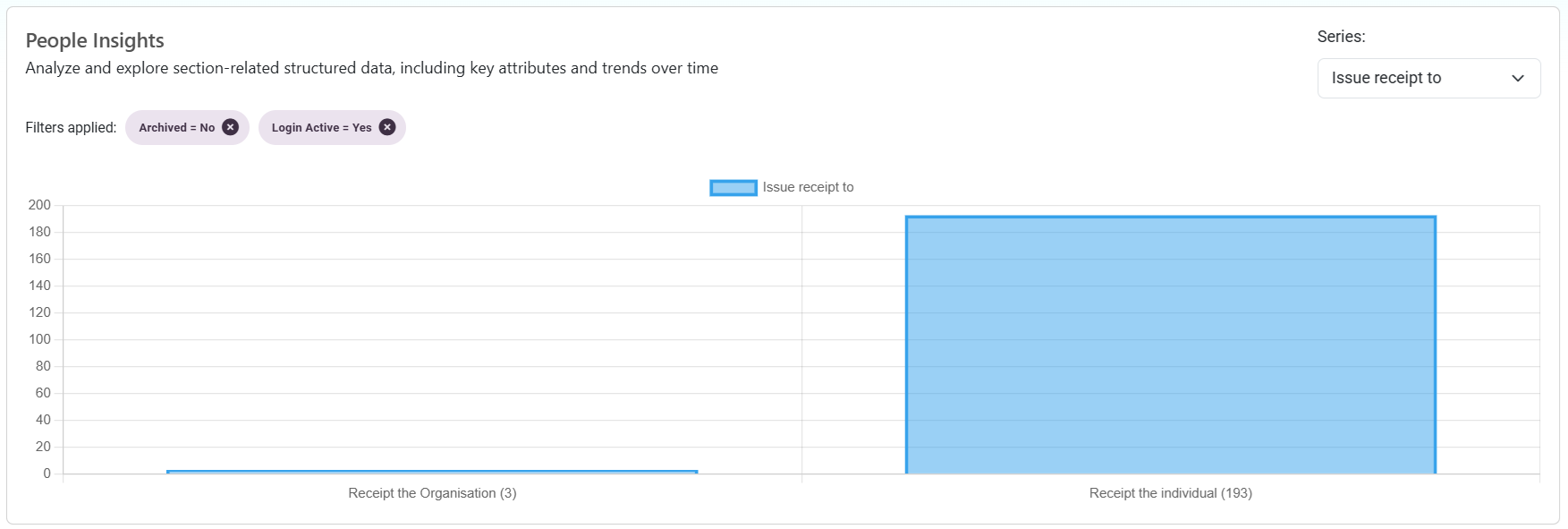
Letters - contact images merge tag
We have added the ability to use the individual or household/organisation images in letters using two new merge tags.
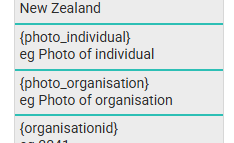
Note that this will output the image to 100 height - the width is scaled automatically. If you want it bigger then add the greater than sign, and the height you want e.g. {photo_individual>200} for instance. We would suggest that 300 is the biggest before the image gets too pixilated.
Notes and Events - colour coding
Many of you use the colour coding for notes and events, but need a little more flexibility. We've added another colour - number 10 ! and standardised the usage of number 1 !

Calendar - form, public visible
You can publish your calendar to the web, for instance in your website (see https://infoodle.com/training as an example). We have extended this so you can choose to show it as a list rather than the grid view.
Dashboard - queues
We have updated the queue widget to show more meaningful information. This shows the number emails the column applies to - and the number of recipients those emails went to. Text messaging remains as a list of recipients.
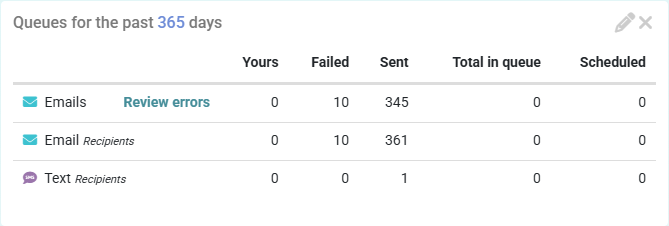
Mandatory Address fields options
Particularly useful for those who are only using infoodle to file their Gift Aid claims. The HMRC requires the House name or number, the street address is optional. If you wish to reduce the mandatory fields you can control this in the Administration - Custom Fields - Field Options screen. Note: The House name/num options are only applicable to UK sites.
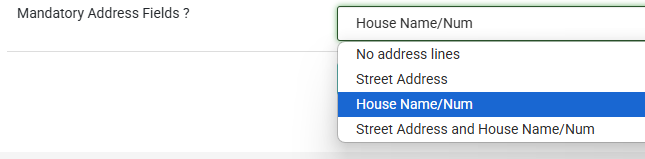
Gift Aid in Fundraising summaries
The fundraising summary for individuals and organisations has been updated to include - lifetime gift aid claimed and the life time total which includes the balance and the gift aid claimed. This shows the total contribution the donor has made to your organisation.
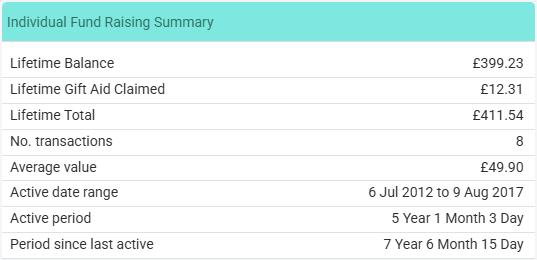
Reconcile all transactions in a batch
We've updated the screen for reconciling to clarify the transactions that can, and cannot be reconciled using this method. More details available here.
Stripe
When a the payment form for Stripe is shown to the donor, messaging related to the storage of tokens is included as per Stripes requirements. For one-off payments that are taken when the form is completed, this message is no longer displayed as we no longer store the token.
One-off payments that are in the future, or recurring payments will still show the message because we need to store the token to capture those payments.
Workflows
We have added the ability for you to set the values of a multi-lookup field using a workflow. This means, when there is a multi-lookup look up field on a person or a household or organisation, an item within the lookup can be set.
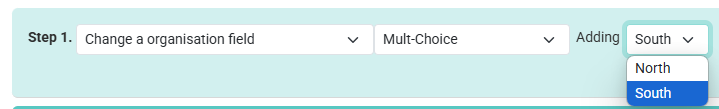
Giving Number
When searching for contacts in various places in the system, you now have Giving Number available as a search option (based on your role). Previously it wasn't consistently showing. This has now been fixed so it is always available.
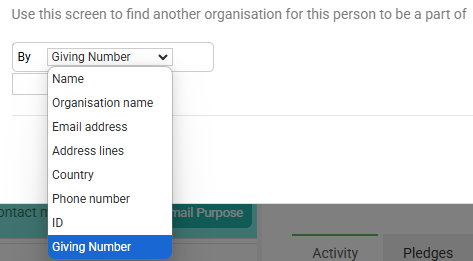
Gift Aid - Donor Statements (UK sites)
We have added some more personalisations to output more details regarding the gift aid on your Gift Aid statements.
{totals statement ga}
{totals lifetime ga}
{totals statement transactions}
{totals lifetime transactions}
these can be added together as needed
{totals statement ga transactions} to give the total for this statement of gift aid and transactions
{totals lifetime ga transactions} to give the total for lifetime of gift aid and transactions
We've also extended the {all items} merge tag which lists various fields of a transaction to include a combined Gift Aid and Transaction total e.g.
{all items date description amount gaclaimed amountandgaclaimed|Inc._GA}
Reports - More fields
For UK sites with Gift Aid, we have added two additional fields that can be output on the reports screen. These are in the Finance block and are totals for the contact listed.
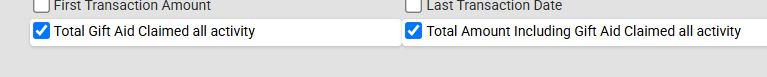
For all sites, we have added the Bank Account Name for a transaction so you can see which bank account (if any) the transaction is connected to in infoodle.
Reports - Select fields
We've tweaked the layout of the reports Select fields tabs. Tthe label of the field can now be clicked to enable or disable the selection of the field, making it easier to select than clicking the tickbox specifically.
Published Calendar
If you have the Events module, the calendar can be published via the forms screen.
This screen has the option to select different timezones to display events and dates. This now defaults the page to the timezone of the user's browser. You can see this in action on our training page https://infoodle.com/training
Reports - Distance from selected location
For those sites for whom it is enabled, you have access to two new location criteria:
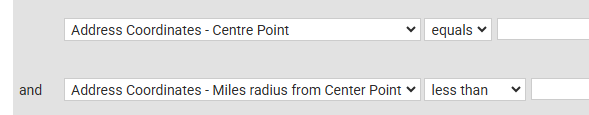
This allows you to pick a location, and then return a list of people whose address is within the specified distance. You can use Equals, Less than and Greater than in combination to get the range you are looking for. Note this is straight-line distances ("as the crow flies"), not driving distances.
Finance - Reconcile
infoodle tries to reconcile the transactions as they are presented to it, however there can often be the need to reconcile them manually. infoodle can identify most parameters and set defaults and looks to you to confirm them. You can now process these in bulk. When this option is available to you a button will appear, and once clicked will work through the remaining screen reconciling what it can including any new transactions auto loaded.
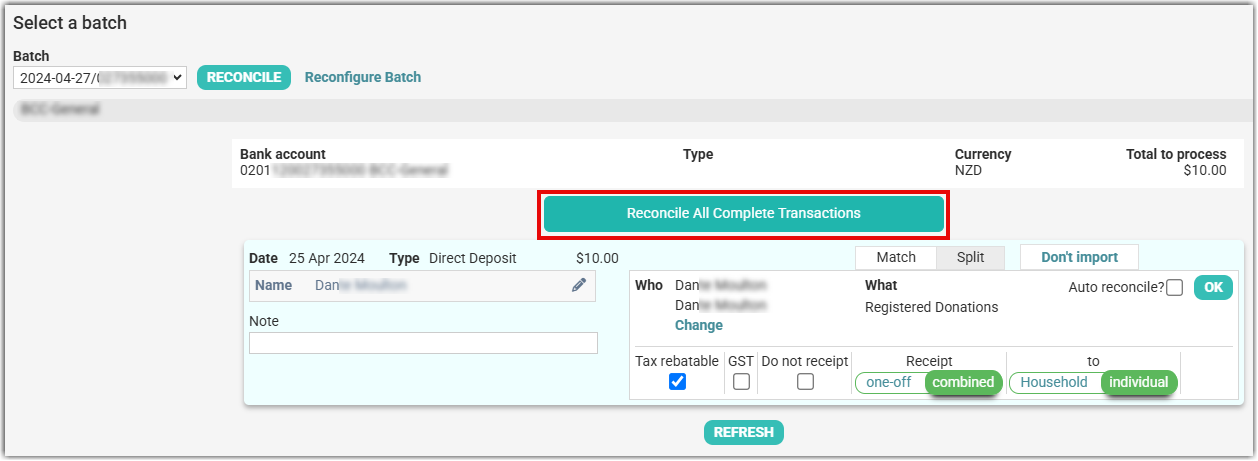
Note: this function is separate from Auto reconcile. If you want transactions for specific contacts to auto reconcile when future transactions are received, select the Auto reconcile option first, then select Reconcile All.
Stock
If you have the Events module but not the Finance module, we have now enabled the reporting of stock from the stock screen for you to analyse the stock sales.
Email - inbox
We now accept the m4a file type
January 2025
Calendar update
We have upgraded the Calendar features in infoodle to improve access to more features, and bring the design up to the modern look. Highlights include:
- Updated design of the calendar and list view screens
- Four new layouts of the data
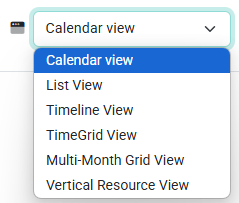
- The Vertical Resource View is particularly helpful if you want to see the activity of locations you have booked separately.
- View in different time zones. This is on your events page, and also on the public calendar form.
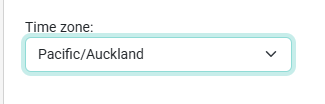
- Day/Week/Month/Year view is honoured when using the < TODAY > navigation buttons
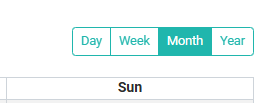
Workflows
When including a To Do as part of a workflow, the workflow would pause once it was running waiting for the To Do to be completed. We have added a new option which means the workflow will not pause. This now means you can create several To Dos for different people at the same time. For example, when approving a form you may want three different tasks to be done by different people, each of which are not dependent on each other.
Previous updates available here.