2024
December 2024
API Update
We have released a major update to the API which now incorporates a significant number of end points related to the finance area. You can now add and edit transactions, create batches and manage account codes, even add pledges and pledge dates.
The new end points are documented in our api documentation available here.
Finance Analysis - Pledge vs Actual Report - Bank Account filter
We have added the ability to filter the Actual transaction amounts by the bank account it resides in.
Reports - Multi-Lookup fields
We have added the 'Is Set' option on criteria.
Reports - finance criteria
We have added "Total amount (all time)" as a new criteria. This criteria will search the transactions for all people to determine if they fit this criteria e.g. a person who has given over $5000 all time. The advantage with this is you can then look for people who gave over $100 last month and have given over $5000 in the whole time we have records for them. The 'Total amount' field limits the 'total' to just what fits the other finance criteria.
Reports - finance - select field
We have added 'Bank Transaction Name' to the list of fields you can output for a transaction. This is the text that is added when the bank transaction is added to infoodle via Xero, Payout and Ezidebit reconciliation processes.
Attendance report
You can now select multiple groups to include in a single report
Forms email response
when including the payment method in you email response, infoodle outputs different text depending on the type of payment it is e.g. Credit/Debit cards output the 'visible name' you enter where as 'Direct Credit' will output the bank details. This has been tidied to be more logical with the types of payment.
Payouts - Bank Account
We've added the bank account the payout was made to on the screen. This is used when creating the bank records also - which is also used to assist you when pushing the batch to Xero.
November 2024
[New Feature] Tags
We have introduced tags, initially on People and Events but will be a feature to gradually include in a whole range of areas in infoodle. It provides a mechanism to link areas of infoodle together to form common relationships or purposes. There is more to come in this area. For more information on setting up and assigning tags - look here.
List View
We have introduced a new component which will be used throughout infoodle on areas that list out content. This can be seen on the Person-show all, assets and events advanced search for now. With the list view you can:
- choose the columns you wish to display
- choose the order those columns appear
- search using one or more fields that appear on the output
- change the number of rows shown on each page
These changes are remembered for your profile so when you login again, or on another device, the settings are remembered.
There is much more planned with this component...
Connections - with dates
We have added a start and end date to connections to provide some context to that connection. Both the start and end dates are optional.
October 2024
Cancelling Pledges
We have provided an additional mechanism for cancelling a pledge where you can specify to clear any unpaid pledge dates regardless of where they appear in the list of dates for that pledge.
See here for more details.
[New Feature] Auto Approval of Forms
We have recognised for a number of basic forms and those sites who have high volumes of form, the mechanism of manually approving each form whilst the safest approach - is labour intensive. We have therefore introduced the ability to auto-approve forms. This is optional, and will only operate when you select it. We also took the time to upgrade the design of the form builder screen. More information on auto-approval is found here.
[New Feature] Income Statements
For those organisations who recognise both the contact who makes the donation but also the contact who receives the donation - we have now provided the ability to send income statements to those recipients. Infoodle can recognise income in two ways - see here for more information on how to specify the way that works for your organisation. See here for what personalisations you can use in your income statements so you can and either email or print them.
Ezidebit
Each morning, infoodle captures the previous 10 days worth of payments to present in the payouts screen. This can sometimes be insufficient. If there is a need to refresh older data there is a new menu option in the Statement screen (click Financials - Payment Methods - then Statement for the ezidebit link you need). This asks you how many days back you need infoodle to go.
Form entry list
If the Giving Number field is included in the form and is in the first 5 fields of the form, this is then shown as part of the information of the list of form entries.
Administration link
We've add a menu to the administration icon showing the most common menu items used.
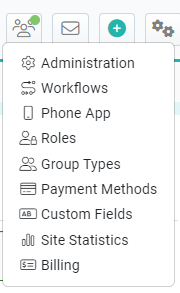
Field Permissions
We have introduced the ability to control each of the fields in the database, and which role can read them, and which can read or update them. This allows you to have dedicated fields for specific roles which are private from other roles. More details available here.
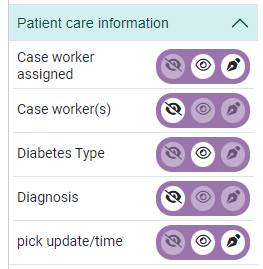
Profile page
The tabs on the profile page that are controlled by infoodle now have an icon on them to distinguish them from other tabs. e.g.
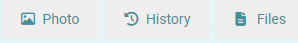
Email inbox
We have changed the domain that is used when receiving emails into your inbox. Previously it was a number @infoodle.com (e.g. 111111@infoodle.com). The domain has been changed to mail.infoodle.com (e.g. 111111@mail.infoodle.com). The old addresses will continue to work, but any configurations you may have included your reply email address would be better if they were changed.
September 2024
Groups
For those who have alot of groups and group types, you can now show/hide them so you can focus on the groups you need. These settings will be remembered in your browser only so next time you return the same show/hide options will be used.
click this new icon to hide all the groups leaving just the Group Type headings
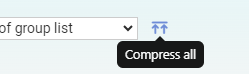
You can click the specific heading to show or hide the groups within that group type.
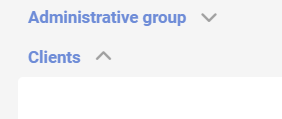
If you use Sub groups - you see a new icon, click this to just list that group and its related subgroup tree
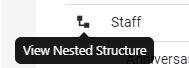
House / Organisation ID
This field was previously only available when exporting data on the reports. We have now exposed this as a search field at the very top of the screen, and showing it in the Address area of a users profile. For some sites, this number provides a unique number to identify a household which can be useful as a unique id at a family level.
Forms - Stripe
In some circumstances when requesting a receipt to be issued via stripe, the receipt was not being issued. This has been corrected now.
Mobile App
Upgrade to version 7.0 of the app includes a number of changes:
Based on your role permissions the following is now available:
- To Do's are in the App:
-- click an icon in the footer on the home screen to give you a list of all of your to dos. This show all the to do's and you can click the contact name to go to their profile.
-- on a persons profile in the directory there is a new tab for To Dos.
In both cases, you can complete the to do. - You can edit contact details, name, email, phone, address, and their privacy settings
- Images on the directory can be clicked to view a full screen version.
- There are now a number of other search methods available to find contacts.
- You can add a person into a workflow from the profile page (click the top right ...). Note: you need to use the new Trigger of "Manual, add via mobile app" to be available in this list.
- 7.0.6 was further released on the 20th which includes a change when you save a newly created note, infoodle remembers the settings and uses those as a default next time you create a note. In addition, the time of the note is correctly set.
Other changes:
- from the top-right menu, you can access your own contact record (if directory available)
- on the home screen:
- use a full width image to identify your organisation better
- the cards shown can be laid out in two columns to fit more
- you can include "Groups" as a new card on the home page to show the user their groups, list the people in that group which can then be clicked to go to their profile
August 2024
Gift Aid - Import
The ability to import the 'available offline' setting and the 'notes' on a gift aid approval has been added.
Reports - notes
A field has been added to the 'select fields' tab. You can now output the 'Visible To' setting for each note e.g. if the note is visible to Anyone, Me or a specific Group.
Forms - stripe payments
You will see "Late Payment Confirmed" as a new activity in the payment history on a form paid using stripe. This describes a check that is done after the payment was initially processed and simply confirms it is OK. There are occasions when stripe can initially identify a failure, but the bank later reports to stripe that it is actually successful, therefore the status could change from 'fail' to 'success'. If this happens, the notifications that trigger on success are triggered.
Forms
Fields
You are now able to safely delete fields from a form that you have built and captured data. Previous to this, when you deleted a field the data associated with it was lost and required infoodle support to recover it, or you would set fields to 'approval only'. Now, any deleted fields that contain data will be shown on the approval screens but not to the end user for completing new forms.
Form entries
We made some speed improvements to the forms entries page.
Submit button
The wording on the 'submit' button can be longer than previously and the button will expand as required e.g. you can now change the wording to "Complete Payment"
Form reset button
We have remove the 'reset' button from all forms. This is no longer beneficial to users
Editing form entries
Form entries that are marked as 'spam' by infoodle can be edited to correct the spam, and re-saved to clear the spam indicator
API
"Add a group" is a new end point which is used to create a new primary group
"Add a member to a group" is a new end point to add and update the permissions to a group
"Edit a contact" is a new end point which means you can make changes to the contact record e.g. name, address and custom fields.
Group membership History
When the fields associated with a persons membership to a group e.g. the date they started or left, their permission and any custom fields, then this creates a history. This history is now more easily accessed via the History button. Clicking this will expose the history in the rows below. We've also updated the design of this page in line with our new style.
July 2024
Appointments
The appointment screen on a persons profile allowed you to send an email to the people involved at the time of making the booking. This has now been extended to include sending texts.
Statements
When you email out statements, you can now specify the visibility of that email. This controls who will be able to see the email in the profile screen of the person who received the statement.
Forms - delete
In order to provide options for those forms that need certainty that the data is removed when a form is deleted we have added a new option on the form settings screen for each form - "Enable permanent deletion of entries for this form".
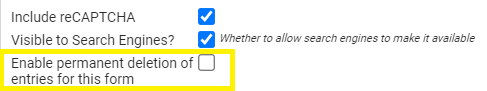 {height="" width=""}
{height="" width=""}
Adding this option at any time will change the entry approval screen to include a new option. Tick this, and click 'delete form entry' to trigger the process of ensuring all the data associated with this form is removed. If this is not used - the entry is only marked as deleted and can be restored by the user if needed. If you delete entries with this option and need them restored - it will require infoodle technical team to restore it from backups.
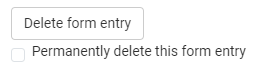
API
There is a new API endpoint available - To do - for a contact. This will load the To Dos you are able to see when looking at a users profile. This is available in the api tester to review.
Also - Complete a todo is now available through the API.
Report schedule
You are now able to trigger the schedule to run 'now'. This will run under the same user - and send the reports to the same people that the schedule is configured for. This is run in addition to the run schedule.
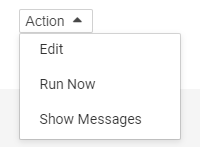
Conditional Workflow Steps
A new feature for workflows which enables you to only run a workflow based on a specific condition. See here for more information.
The workflow screens have had a makeover too.
Audit trail - profile screen
A contacts profile screen - from the 'cog' menu - has the option to show the audit trail of changes to the profile data. This tab has been updated to provide the means to filter the list of fields that were changed to a specific field.
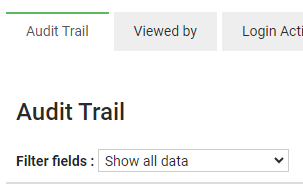
Ezidebit
- Reconcile a settlement: You can now reconcile an ezidebit settlement from the infoodle payout screen. This can be done prior to the payout transaction arriving in your bank account and therefore into infoodle.
- Household/Organisation name: This is now consistently passed over to the ezidebit DDr and Webpay screens
- Card Payers: Ezidebit stores credit card payers differently from those with a Direct Debit contract. The Payers screen on infoodle allows you to search either
Malaysia support
- We have included the Malaysian address formats and the Malaysian Ringgit currency
Activity Boards
You are now able to specify how far in advance you want to show future events. Previously it only worked on the current day - but now you can, for instance, show events 7 days in advance. See here for more information.
June 2024
Library
The screens for showing and editing the library have had a bit of a make over. The functionality remains the same but the look of the pages should be a little easier to navigate and use.
Payment methods - ezidebit
it is now possible to specify whether you want to provide just a credit card link, just a direct debit link or both when user are paying through the ezidebit gateway. See here for more information for how this works.
Payment methods
We have updated the payment methods screen to ensure the gateway of the method is shown.
Email - share templates
You can now share a template between infoodle sites. See here for more information.
Gift Aid - Reset a claim
You are now able to reset a gift aid claim yourself rather than contacting support. See here for more information
Email Purpose - Receipts
You can now specify an email address to be used when sending out receipts on the persons profile screen. See here for more information.
Copy email address to clipboard
There is now an icon you can click to copy the email address to the clipboard.
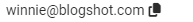
Group Widget
The widget which you can add to your dashboard now allows you to show or hide the Hibernated and Expired groups.
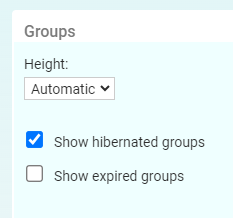
May 2024
Email Unsubscribe
We have brought more focus to the email unsubscribe process. We have changed the links to only show Unsubscribe - but this now presents the screen for choosing preferences - which includes a global unsubscribe. This screen allows the user to select which Mail Types they wish to subscribe or unsubscribe from. If you send the email using one of your own mail type (not General Communications) then the user will Only be presented with that one mail type to unsubscribe from. We have also removed the limit of the number of mail types you are allowed - it used to be 10.
Data Imports - pledges
We have extended the types of data you can import through our data import tool to include Pledges. Selecting this as a type when you start the import gives you access to a template you can use for the imports.
Dashboard - Finance widget
You can now control which items are displayed in this widget by clicking the Pencil icon
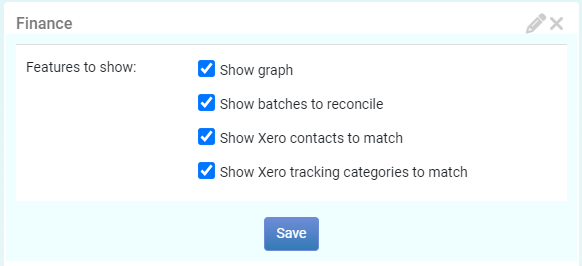
Reports Schedule
You are now able to schedule reports at different times of the day - previously they were locked at 6am.
Edit organisation contact names
When you are on an organisation contact profile screen, we have made the organisation name and their privacy settings available at the top of the edit area no the right for ease of access.
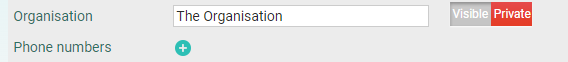
Contact type - Views
We have extended the contact type functionality which provides the ability to show/hide different fields based on the contact type. You can how also show/hide different blocks on a profile screen. There is more information available in the help documents. Click here to find out more.
April 2024
Forms
We have added an option in the form settings tab which allows you to control whether your form is available to search engines. Existing forms will continue to be visible unless you untick this option - after which its up to the search engines themselves as to when they will remove your form from their lists.
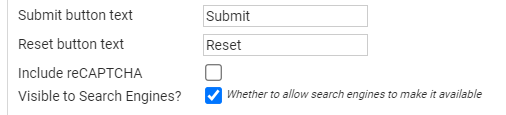
Receipts
You can now filter the transactions for receipts using one or more Pledge Drives. These are available to filter on if you are using this feature.
February 2024
Xero
When using Xero and infoodle, you can now use the new Xero App Launcher from Xero. This connects you directly with your infoodle instance. More information on the Xero website here
Finances - Batch report
We have extended the summary page of the batch report to include totals grouped by Campaign + Account code.
We have provided an additional option when choosing the full report, to use either the Account Codes, or the Campaign details in the detailed output.
Statement
The {all pledge items} personalisation now inclues an additional option of pledgedrive.
The {pleges} personalisation lists the pledges, you can now include [linespace] as an option to tell infoodle to add a blank line after each pledge.
We have added a filtering option which gives better control over who should receive statements. You can now select to send communications only to those who have under or over paid their statements or those who are up to date with their statements - as well as anyone who has transactions or pledges that match the other criteria.
Failed payments email
Each morning when payments are automatically process by infoodle, any errors are emailed to the specified email address. We have added the pledge note to this information provided so you can quickly get information about specific issues you may be aware of without checking into each pledge.
Create Invoices from Forms
infoodle allows you to create an invoice directly in Xero from the form information. You can now choose whether you want the invoice date to be the date the form entry was created, or todays date.
January 2024
Emails
We have included the popular Roboto font as a font that is always available.
Pledges
When viewing each pledge date that has passed, infoodle now show the message that it has been checked and not processed for those pledges processed using a payment method where infoodle does not automatically take the payment e.g. stripe. This is to clarify that it has/was checked, but no work required