Grants and Applications - how to set up
Add Each Application or Grant Provision as a new Member in the same household or organisation as the relevant Charity.
This allows the Organisation to have its own set of data and forms, and each Grant application or provision to have a separate set of data and forms specific to that Grant.
The Below example is set up for Grants being Applied for, rather than Provided but the general principal is the same.
In this Example:
We have one Organisation contact to record for the Grant itself, which has all of the details needed for managing applications for that Grant.
In this case, it could instead be the contact record of the Charitable Organisation who the Grant will be awarded to, with the relevant Charitable Details.
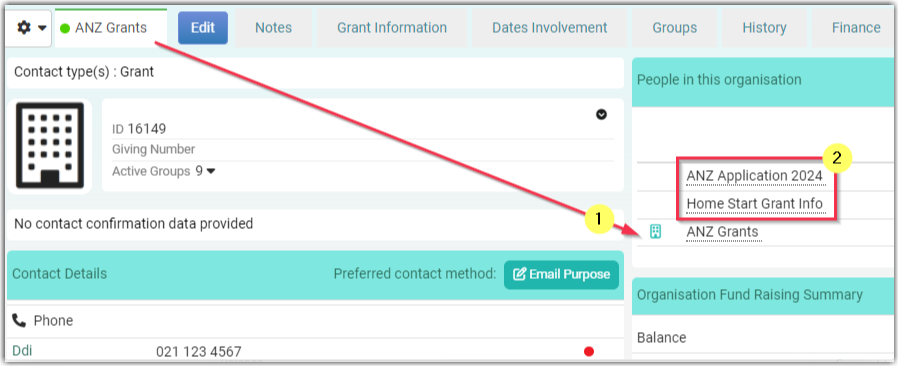
Each time this Grant is applied for, a new Household or Organisation member is added to the Organisation, with all relevant information attached to that new record.
In this example, this would be adding a new member each time for the Application/Awarding of the Grant to that Charity, and all associated details.
For ease of managing the data, there are several key things that we have set up on the Profile:
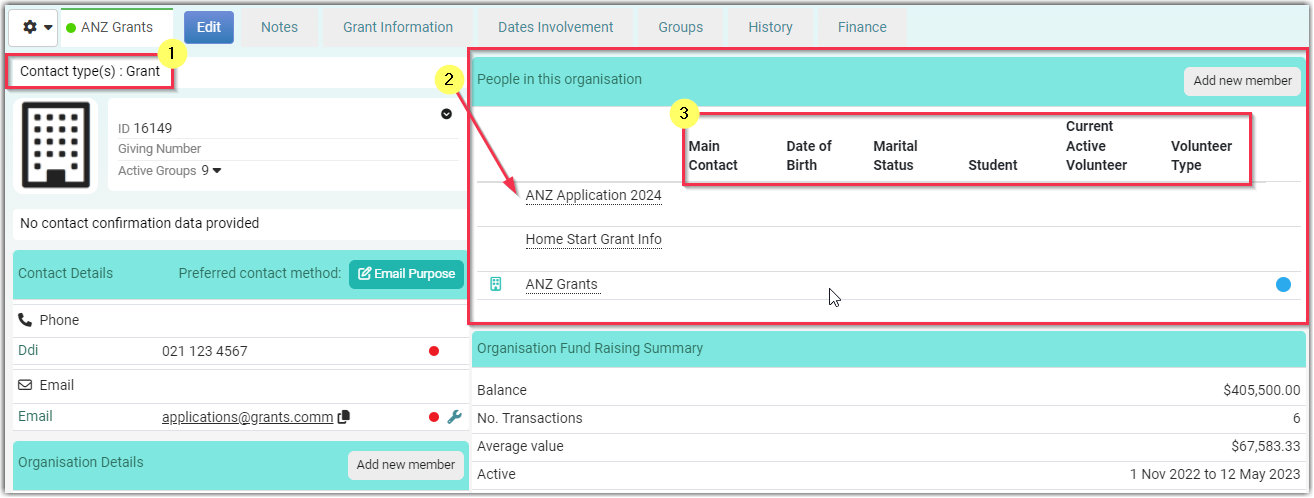
-
Contact Type - this allows you to set up Custom Views for each type of contact so that only information relevant to that type of Record is Displayed.
For Example, we have a Grant information profile Tab set up, and is included in the configuration for this Custom View.
-
Organisation List Block - this can be enabled or hidden via the Profile Page Layout and is a quick overview of all contacts that are in this Organisation/Household, and allows quick access to the included contacts.
-
Custom fields on List Block - there is a setting for People custom fields called Show on Organisation List Block. This shows these field in this profile section. For example: Your Charity Data.
This means you can have data fields that are only filled out for the Charitable organisation, and still be able to see these in the List block for other records in that Organisation.
Note however, data fields for the charity will not be visible in reports in those same fields for the Grant Application when listing just that Grant in the report.
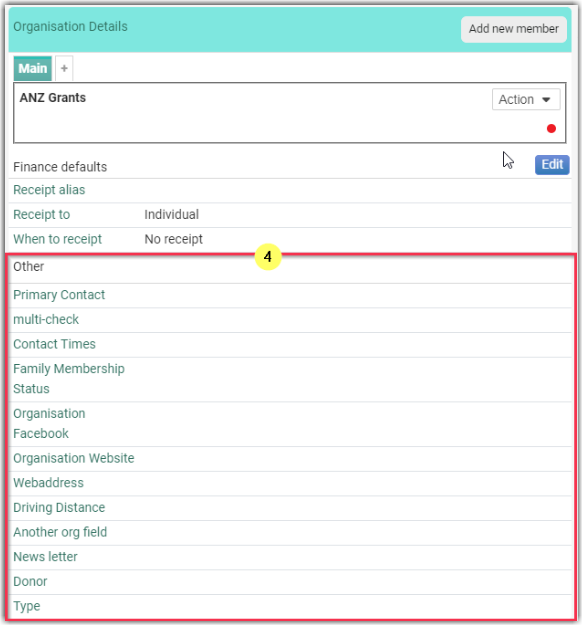
- Household/Organisation Custom fields - Custom fields for Organisations or Households are useful for any information that should always relate to any contact in that Household/Organisation.
- Unlike People fields, which is on value per field per contact, these are one value per field, per Household/Organisation.
- This means that the Data is always associated with the Entire household, and can always be accessed via reporting, regardless of which Contact in that household is listed in the report.
For more information relevant to the above, see: