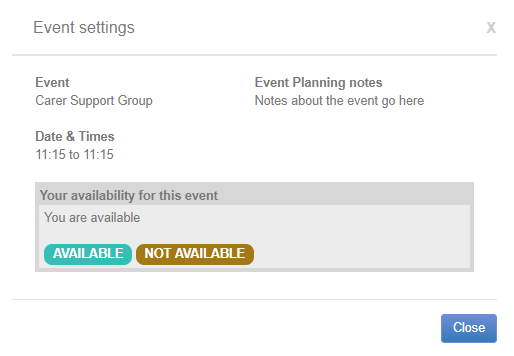To help make your rostering easier add notes concerning the entire event for each event. You may want to include a simple summary of what will happen during the event or any special features. This information is shown in the information regarding the event on the event page, and also on the rostering page.
These event notes can be added, changed or viewed in a number of places:
- Add or edit the event notes when adding an event
- View the event notes when you are in a roster by clicking on an item and the event tab on the left becomes available. This event tab shows the event planning notes. If you are marked as responsible for the event (on the event screen) then you are able to edit these notes.
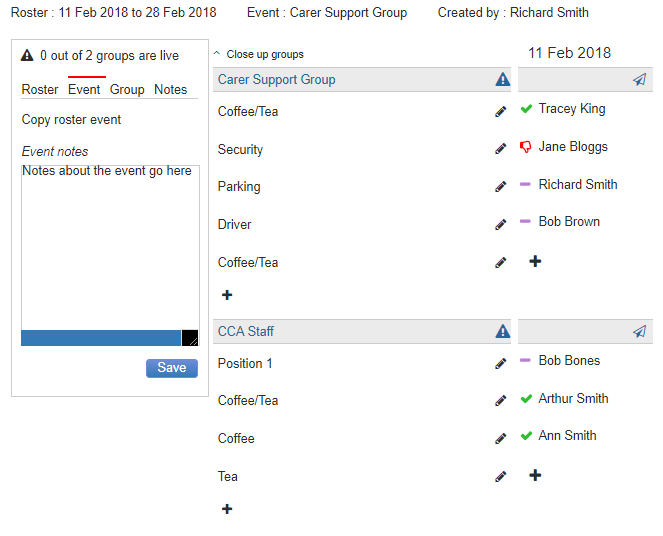
- You can also see the event notes on the My Calendar page when clicking on an event.