What does this mean?
The Content being referred to here relates to Notes and access to Docs.
You are able to control which group is able to see any note and what documentation or files stored in the Library people in the group have access to.
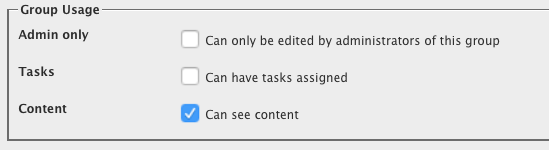
- To set or unset a group so that they can see content, tick Content in Group Usage when creating the group or Edit the group and tick.
- Remember to Save.
To see how to add Notes click here.
To see more on Library click here.