Infoodle gives you many ways to export the data generated by reports.
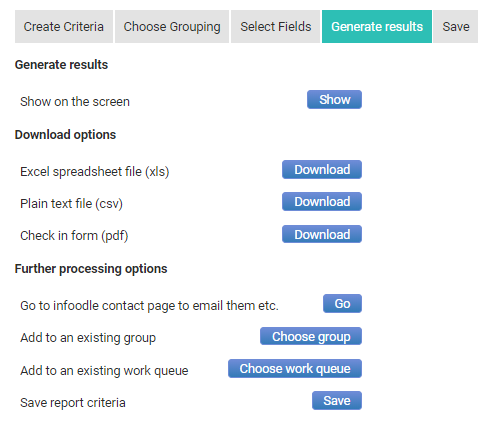
- Create or Load a Report.
- In the Generate Results tab, there are multiple ways to generate a report to then export.
- Select one of the methods (xls, csv or pdf) to export a report and click Download. Infoodle may give you additional options depending on the method you choose.
When downloading a report to csv the currency fields are output as simple numbers i.e. no currency symbol or commas. This eases the integration with other systems.
The methods to generate a report may change depending on the type of report you wish to generate.
Video
To learn more about Reports see: VIDEO: Reports - From Basics to Advanced.