What are Clusters
Clusters provide a mechanism to control access to your database such that groups of people can see and manage only the People and data relevant to them. It allows you to enable groups to add and maintain the people in their part of the database without giving them access to the entire database.
For Example you have a group of people in a region who are part of your overall organisation. You can allow them to add people into the database, but only into their reigon/area. They can be allowed to edit, maintain and have full access to the data for their region - but they will only see that set of data, not the overall picture.
Setting up Clusters is achieved using a combination of the role settings, primarily the 'Cluster' permissions.
See Groups and Cluster Permissions for more information
To implement Clusters:
- Create a new role (or change an existing one) to include the permission Is a member of a cluster, found at the bottom of the page.
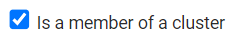
Roles can be set up via Administration > Roles
See Roles for more information.
- When users that are part of a cluster are adding new people, if you want them to be able to search the whole database for possible duplications, include the permission Can duplicate check whole database
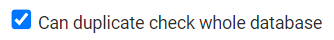
You will also need to add the email address to notify for these Duplicate Checks.
This is done via Administration > System > Email.
See Email Settings for more information.
- Assign the role to the individuals (Users) you want to give increased access (but locked to their cluster group) and issue a Login to them if they do not already have one.
See Assigning a User a Role & Login for more information.
- Ensure those Users are added as a member of the group(s) you want them to have access to as these groups will form their cluster. Note that the users will need to have Full Member or Administrator permission in the Group(s).
If there are different levels of groups (Primary/Parent Groups with Subgroups) then they only need Full Member or Administrator permission at the highest level group; this will give them access to any Subgroups/Child Groups also.
One person can be in multiple Clusters based on which groups they are part of