What are Custom Fields?
Custom Fields are one of the many great features of infoodle. They provide the ability to add fields to a Person, Household or Organisation, or Group record that stores relevant information.
-
Is there the need to store and record specific information such as: What category does a person fit into? Are they a Member, Donor, Staff, or Volunteer?
-
Do you need to record how they came in contact with your organisation - website, referral, phone call, or email?
-
Or do you want to store a particular date such as: initial contact, expiry dates, membership dates, follow up dates, etc?
Custom Fields are how you extend what infoodle initially provides, allowing you to capture all the information you organisation requires.
When used with Contact Types, you can also manage what tabs and fields to display the different data types on. For more information on Contact Types and Manage Views, see: Manage Views
Custom Fields
The Custom Fields options are accessed via the Administration menu:
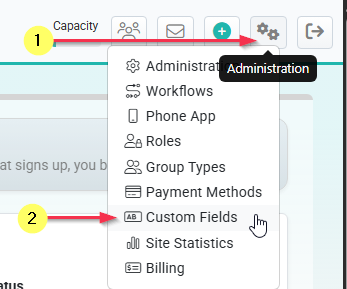
The Custom Fields menu consists of five areas:
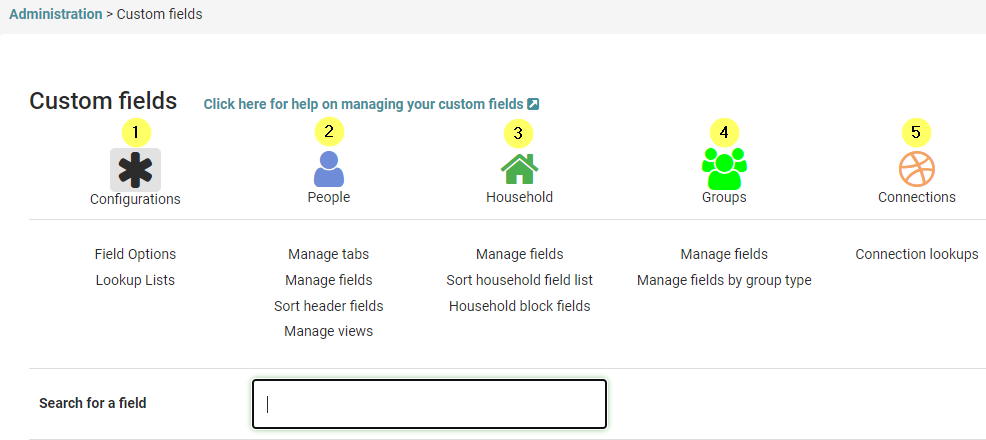
If your site has Organisation View enabled, the options in the image above will reference Organisation as opposed to Household.
Articles on Creating/Managing of Custom Fields
Configurations
- Field Options - Configure vairous settings for your site
- Lookup Lists for Custom fields - Create Lists to be used when adding/Editing fields with the Lookup or Multi-select Lookup field type
People
- Manage Tabs - Create and Manage Profile Tabs
- Manage Fields - Create and Manage People custom fields
- Sort Header Fields - Manage and Organise the Profile Header
- Manage Views - Set up and manage Custom Profile Views
Household/Organisation
- Manage Fields - Create and Manage Household/Organisation custom fields
- Sort Organisation Field List - Manage and organise the fields in the Household/Organisation Fields section on a Profile
- Household Block Field - Manage and organise the fields in the Household/Organisation List block on a Profile
Groups
- Manage Fields - Create and Manage Group custom fields
- Manage fields by group type - Show/Hide and organise Group custom fields for different Group Types
Connections
- Connection lookups - Create Lookup Fields for use with connenections
Custom Field Types
Custom fields for People or Households/Organisations can be set up to store different types of data - text, numbers, dates, lists, etc. For more information on types of data that infoodle can store, see: Custom Field Types