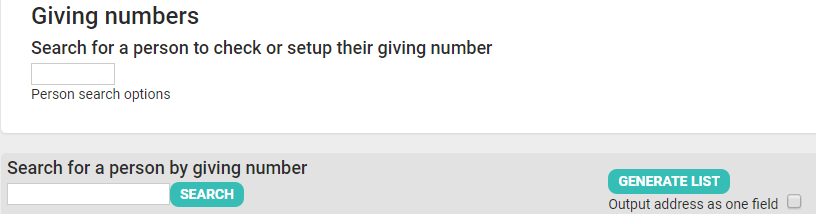Here is how to export a list of Giving Numbers:
- Click Finance on the Navigation Menu.
- Click Giving Numbers.
- You can choose to output the address as one field or leave it separate.
- Click GENERATE LIST button on the right hand side.
- This will generate a list as an Excel spreadsheet.