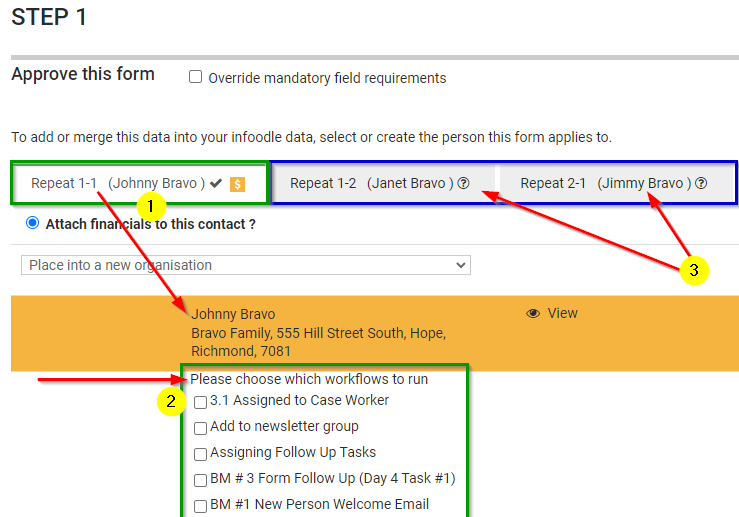Overview
infoodle Form entries are a special case in regards to Workflows because there is no automatic triggering of a Workflow when a Form Entry is processed and approved.
This is the case even if the Form carries out an action that would normally cause a workflow to trigger, such as adding a person to a Group, or setting/updating a field.
Instead, when processing a Form entry the user needs to select which workflows to run.
See Processing form entries for more information about the form approval process
See Adding a Workflow for more information about setting up Workflows
Listing Workflows during Form Approval
In order for a Workflow to be displayed to a user when they are approving a Form entry there are specific Trigger Steps that need to be added to the Workflow itself.
The below triggers can be added in additon to any other triggers that may be needed.
- When a Person is Added - This will display the workflow when adding a New person via the Add Person Screen, or creating a new Person from a Form Entry.
- Manually, from the Person Screen - This will display the workflow when assigning a Form entry to an existing contact in the database.
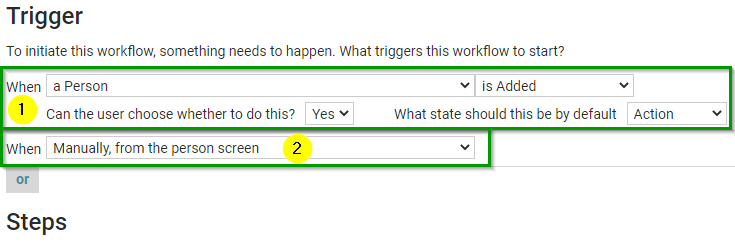
Setting the default state to Action for the trigger When a Person is added means the workflow will be enabled by default each time a Form is used to create a new person or when a person is created from the Add Person screen.
If the Can the user choose whether to do this setting is set to Yes, the user can then choose to unselect the worklow, so that it does not trigger.
Selecting Workflows during Form Approval
The list of Available workflows is displayed during the Form Approval process after selecting to Create or Assign a contact to that Form entry, but before selecting to Approve the Form Entry.
The User approving the form can then Select any Workflows they want to Trigger for that Person. If any Workflows are selected to action by default, the user can also Unselect these as needed, so long as the Workflow Trigger allows this.
In the Below Example:
- We have selected to Assign this Entry to an existing Contact in the database
- The available Workflows are listed below with Tick Boxes to Select which to Run
- OPTIONAL If your form uses any Repeating People Block fields as this one does, then you will need to select the workflows for each person separately
- Once the Required workflows are selected click Approve the Form as normal