Campaigns are used to collate transactions together and can be for any purpose e.g. an appeal or a project you're raising funds for. Basically you can tag a transaction to a campaign category (in addition to tagging it to an account code etc) so that you can run a report to see how much money was received against a particular campaign.
The Campaign Report screen shows totals, total by type of transaction, and all the details. This allows you to show and export the transactions associated with a campaign.
Configuration
The Configure option sets whether Campaign that are inactive - the current date is not within the Campaign Start and End Dates - are available when campaigns are requested.
When set to No, only active campaigns are available for selection
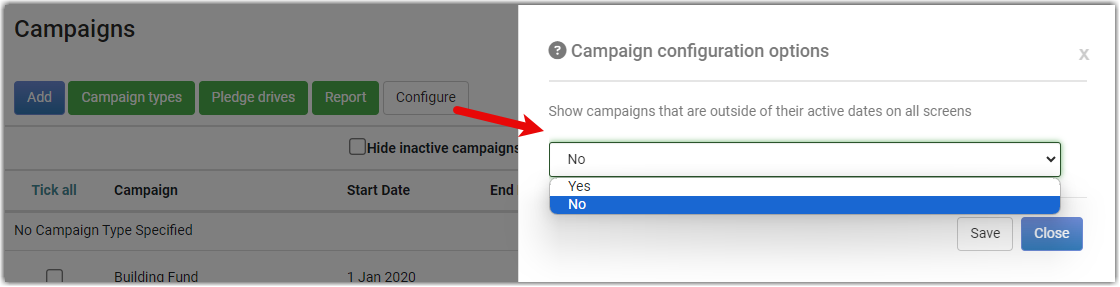
Running a Campaign Report
- Click Finance on the Navigation menu. (You will need permission in your role to access this).
- Click Campaigns.
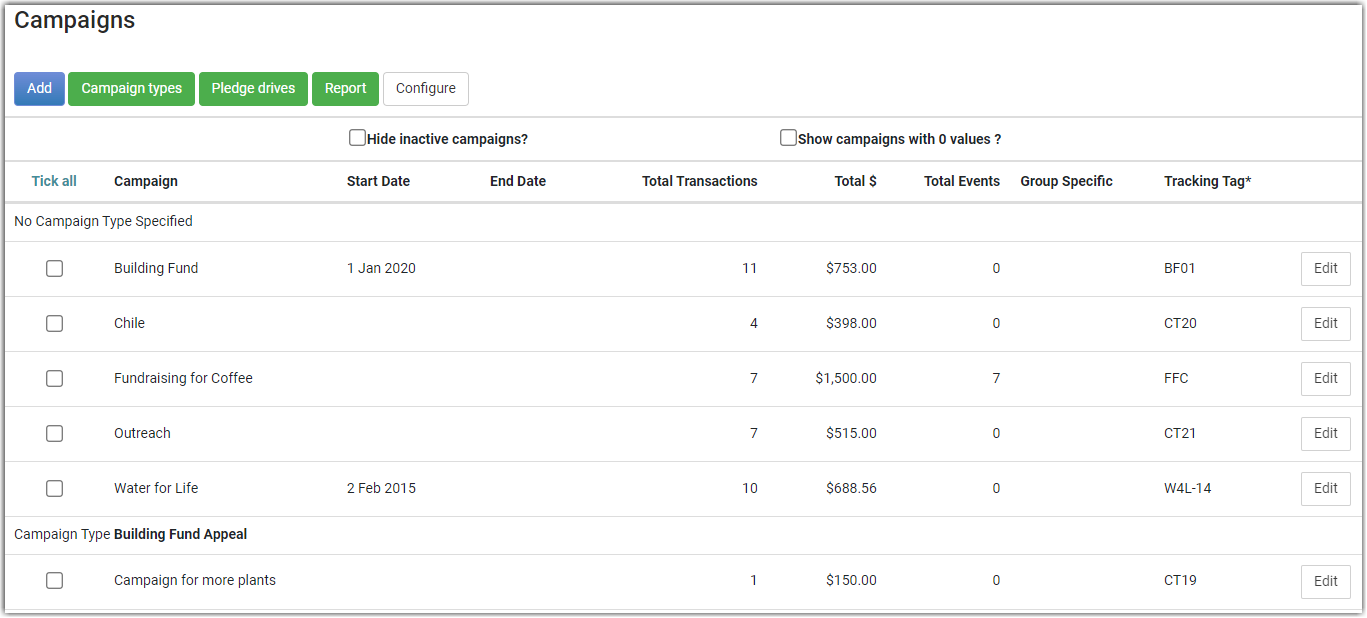
If you want to see only active campaigns, select the Hide inactive campaigns option
-
Tick one or more campaigns, or select Tick all, to select the campaign/s you want to report on.
-
Click Report.

-
Select a start and end date.
-
Select what you wish to show in your report.
-
Select whether to show your report on the screen, or export it to Excel or CSV.
For information on Campaign Tracking via Email, see: Campaign Tracking