Here is how to add a new batch:
- Click Finance on the Navigation Menu.
- On the Transaction Processing screen, click Transactions and then Add a transaction.
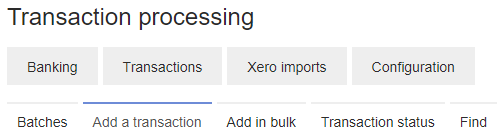
- Click CREATE NEW.
- Infoodle will display a box which contains a default name for the batch in the format YYYYMMxx where YYYY is the year, MM is the month and xx is the sequence in the month. You can change this batch name here and as long as its unique, you can use it.
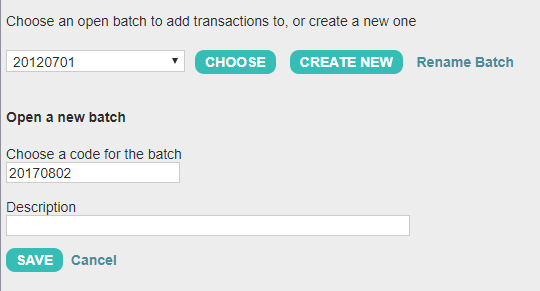
- Click SAVE.
- You now have various ways to start loading transactions into the batch, namely, Adding individual transactions, Adding a collection of transactions, Adding bulk transactions and Bank statement import. You can use any of the above methods as many times as required in any sequence in order to build up a list of transactions that makes the batch. Therefore the batch can have any meaning that is most useful to you, be it donations from a specific event, or the weeks transactions etc.
Note
These functions are explained further by following the links above.