The term Group Types is used to identify different categories of groups and they are listed alphabetically. For example, Group Types might be Administration, Life Groups, Pastoral Care, and Volunteers. The Groups that fit into each of these categories are listed together under each Group Type.
For example, the Group Type is Volunteers and the Volunteer groups are listed together underneath.
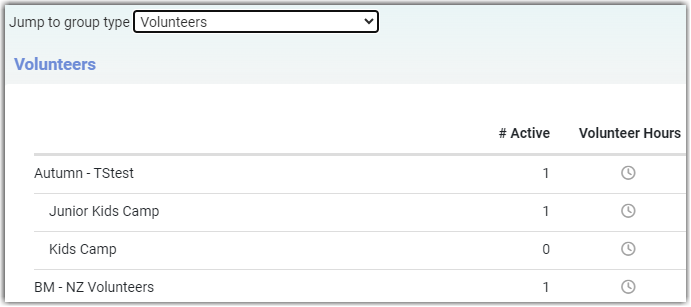
The Group Types feature also administers group Functions and Team Skills.
Group Types can be individually Expanded/Collapsed when you want to Show/Hide all of the Groups under that Group Type. To do so, simply click on the Group Type name to Show or Hide the Groups under that specific Type.
Expanded View showing Groups
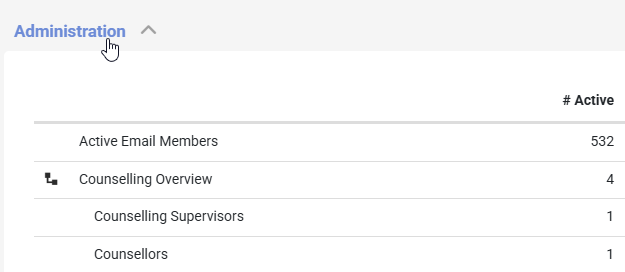
Collapsed view with Groups Hidden
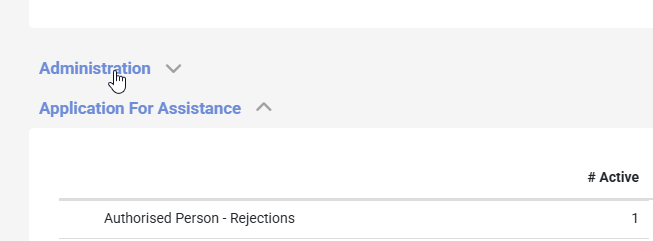
Group Types in Use
You are able to see Group Types and associated Groups by going to the Navigation menu and selecting Groups, then All Active Groups.
Select the Group Type dropdown list and select the required Group Type - the associated groups will be displayed.
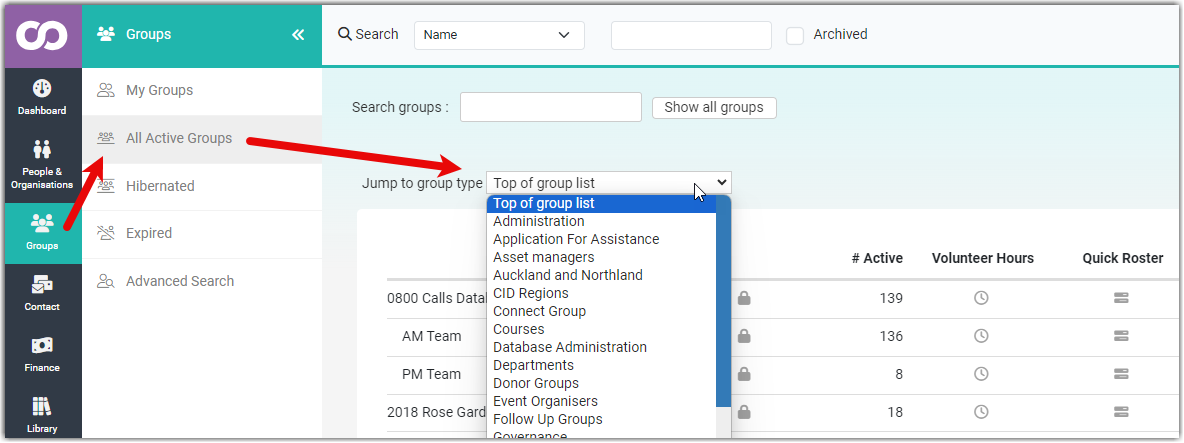
Creating a Group Type
-
Click Administration from the upper right of your infoodle screen:
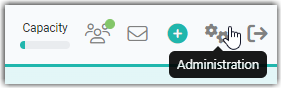
If you do not have access to this you will need to speak to your infoodle Administrator.
-
From the list of administrative options, select Group Types.
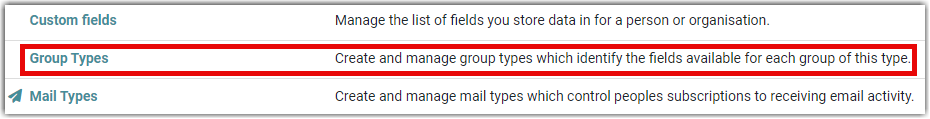
-
Select Add.
-
Type in the new group type name.

-
Select if you want to make any Group functions, Team Skills or Group Custom Fields available.
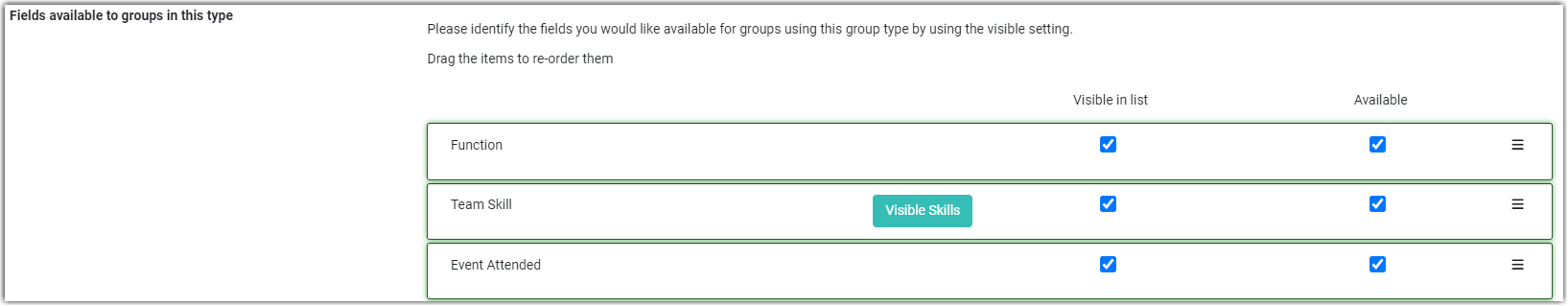
For information on how to manage the fields, see: Managing Group Fields.
To create Group Fields, see: Group Fields
- Volunteer Hours and Quick Roster icons are enabled by default but if you don't want to see these in your Groups List then untick the relevant boxes.
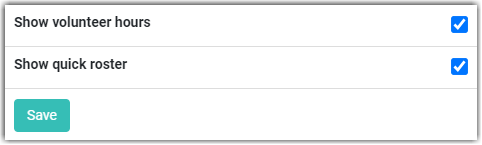
For information on Volunteer Hours, see the Help articles within the section: Volunteer Hours
For details on Quick Rosters, see: Creating a Quick Roster.
Note: the Quick Rosters feature is only available if you have the infoodle Events and Rosters package.
- To finish, click Save.