The Manage Tab screen gives the ability to add, edit, and delete the tabs that are available on the people profile. The tab with the lock icon are infoodle tabs that can be edited but not deleted.
The Involvement tab is a special tab which access is controlled by a role permission called Edit users involvement.
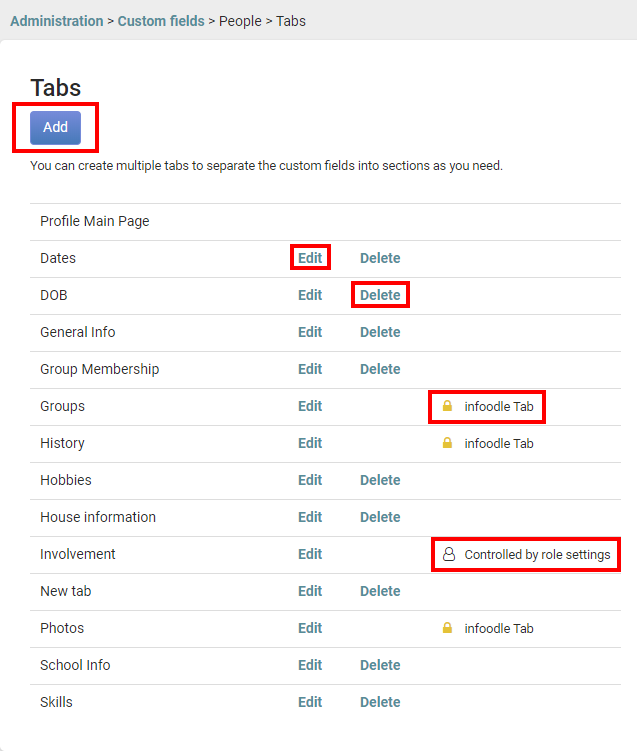
Add a Tab
- To add a new tab to the people profile, click the Add button.
- Type in the name of the tab, click Save.
This tab will now be available to add or move fields to.
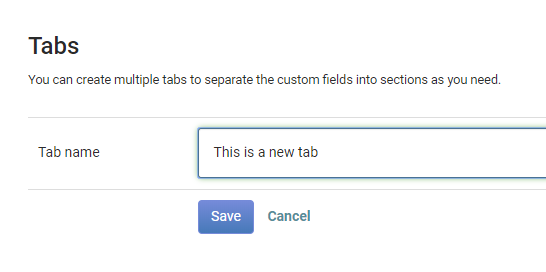
View from a persons profile:
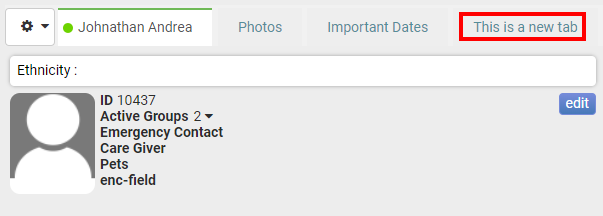
Edit a Tab
- To edit an existing tab, click the Edit button.
- Type in the new name, click Save.
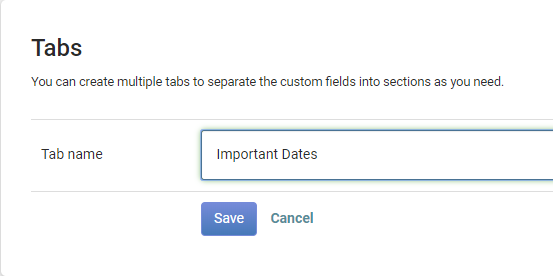
In this case the tab name has been changed from Dates to Important Dates, and is now visible on the people profile:
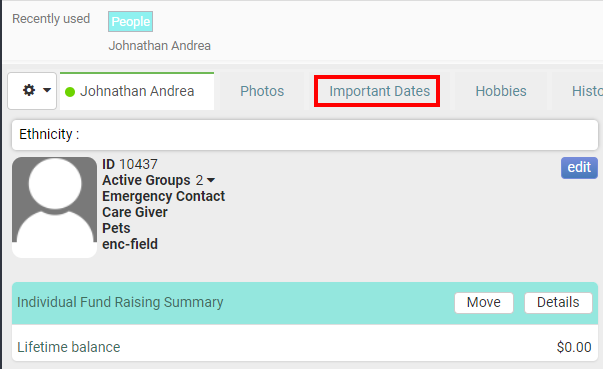
Delete a Tab
To delete a tab on the people profile, click the Delete button.
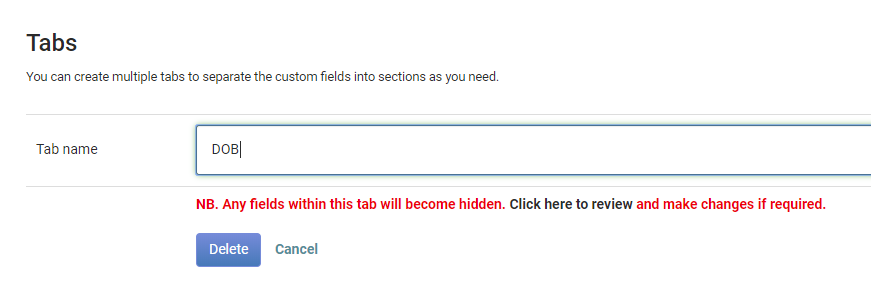
If a tab is deleted that still has custom fields allocated to it, they will become hidden from the people profile.
To locate these hidden custom fields and re-allocate them to another tab, open the Manage Views menu from the Custom Field screen.
To create and manage Custom Fields, click here.