People have all sorts of different skills and you can record them in a Group under the Team skill dropdown list. It is also possible to display more than one skill per group member.
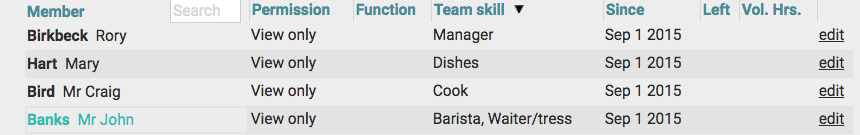
- From the Group page click on edit next to the person you want to add a Team skill to.
- Select from the dropdown list beside Team Skill.
- To select more than one skill use CTRL and Click on the items (or CMD+Click).
- Finally click on Save.
How do I add a Team Skill?
Adding team skill lookups is slightly different from other lookups in that there are 2 levels or steps:
Step 1: Add categories of team skills
These are made available as Visible skills to groups in the Group types area in the Administration section. Go to Administration and then Group Types to set this up and make it visible. Click here for more information.
Step 2: Add team Skills
Now that you have made the Team skill category visible as in step 1 above, you are ready to add team skills. This is done from the Groups Page and is easy to set up.
Here's how:
- Go to Groups and select the Group that you want to add team skills to.
- Whilst in the group page, click on edit beside a persons name. (At this point it does not matter who)
- Click on the + icon beside Team Skills field.

- Click on Add Team Skill Category and type the name or heading, describing the skill list e.g. Cafe Skills
- Click Save.
- Click on Add Team Skill items e.g. Barista
- Click Save.
- To add more items repeat 6 - 7.
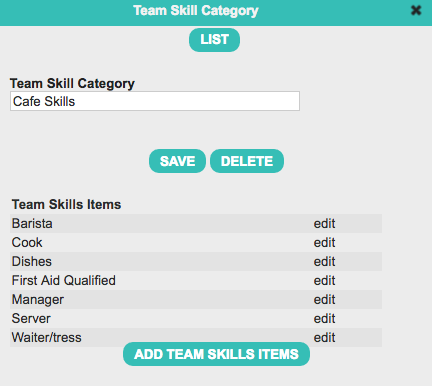
Note
Click here for more information on Group types and Visible Skills