The Household Fields or Organisation Fields section of the Form builder contains a list of the custom fields you have created for Households or Organisations, that can be added to your Form.
It will also contain the Organisation/Household Name field and Note regarding the Organisation/Household field.
When Looking at this section you will see:
- Any Custom fields available for Organisations/Households
- The Organisation Name or Household Name field
- The Note field, which can be used to add a Note to that Organisation or Household
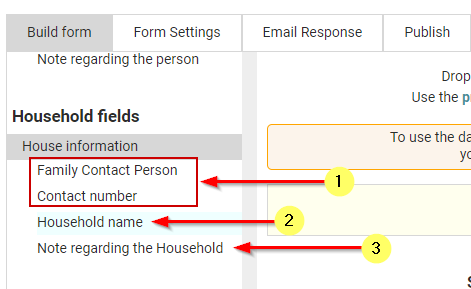
Organisation/Business Contacts
On the Primary Form, and/or in any repeating block you can include the Organisation/Household name field with or without the Persons Name Field.
Using it without the persons name allows you to create organization contact records directly from the form entry.
See What is an organisation contact for more info.
Contact and Address Fields
If you need to include the Address Fields, or the Organisation/Household Phone number, these are listed under the Contact Details heading in the People Fields section of the form builder.
- Use Persons address to add in the Address fields
- Use Home Phone to capture a Phone number for the Organisation or Household
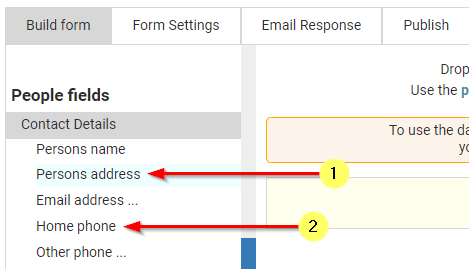
For further information on the other Form field options see:
See Household for more Information on Creating/Managing Household Custom Fields.