An event can use the infoodle check-in system to mark the attendance of attendees. To achieve this, we must ensure that the group or groups who will be registered need to be included on the event.
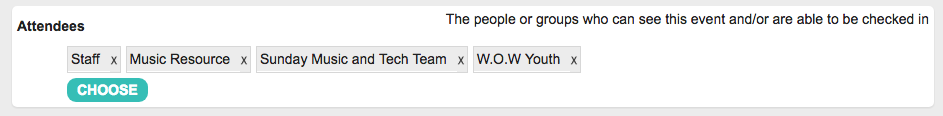
To set up an Event to use check in:
-
When adding an Event or Editing an Event click the People involved tab
-
Under the Attendees section click the CHOOSE button and select the groups you wish to have checked in.
Easy as that!
Note:
These groups MUST match the groups used for your check-in logins.
If you are running a ‘My Vaccine Pass' required event, click here.