There are several ways you can search for a Giving Number in infoodle. The method you use depends on what you're trying to achieve. Are you trying to find a person's Giving Number or are you looking to allocate someone a new Giving Number?
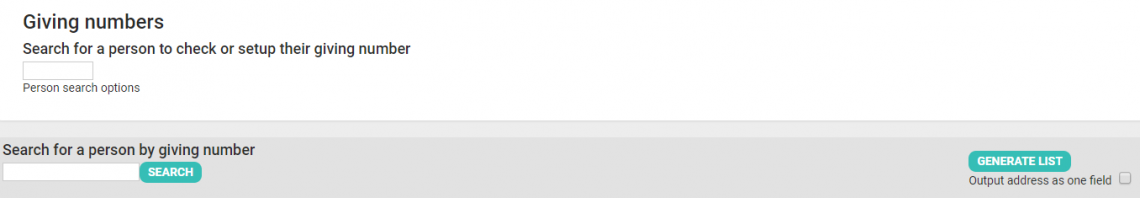
To search for a Giving Number:
-
Click Finance on the Navigation Menu.
-
Click Giving Numbers.
-
You have a few options to search: You can either search for a person or search for a giving number or generate a list of all the current giving numbers.
-
To find out a person's Giving Number, start typing their name in the Search for a person to check or setup their giving number box. As you type, infoodle will search and show a list of possible matches. If a match is found, click on the one you want. Their Giving Number will be shown next to their name. To view their personal profile, select the persons name.

- To search for a Giving Number, enter the Giving Number in the Search for a person by giving number field. Select SEARCH. To view their personal profile click on the person's name.
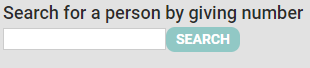
- To generate a list of all current Giving Numbers click on the GENERATE LIST button on the right hand side.
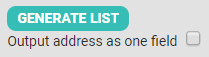
When searching for a person, you can search by a number of fields depending on what information you have available. The default is their name, but if you click on the Person search options you can select alternative fields in the dropdown menu.